I recently opened an old version of my DfontSplitter C# project in Visual Studio 2019. I expected a process would need to be gone through to upgrade the project from its source version (VS2008 I believe) before it could be opened in Visual Studio 2019. Such a process did happen and it completed without errors.
A little later, I noticed something odd. A folder had appeared at the root of my C: drive with the name xyDQ7sfb+k4aZLT8oSso4yqXRQ=.
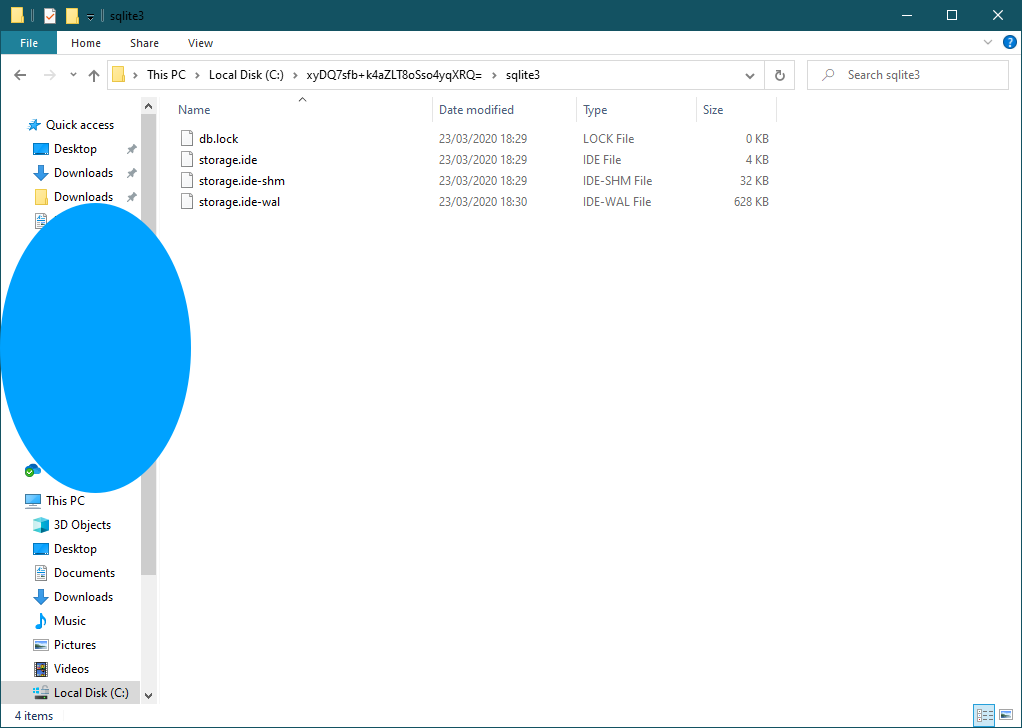
Inside, a sqlite3 folder and the usual artifacts that you’d associate with a SQLite database.
At this point of my initial investigation, I hadn’t yet connected my opening of this Visual Studio project with this folder. It looked highly suspicious — a name that apparently was encoded and random.
Investigating the database
So, I fired up DB Browser for SQLite and pointed it at the database.
It contained tables including names like SolutionData2, ProjectData2, StringInfo2. Some investigation of the contents of these led me to this recent VS2008 project I’d opened.
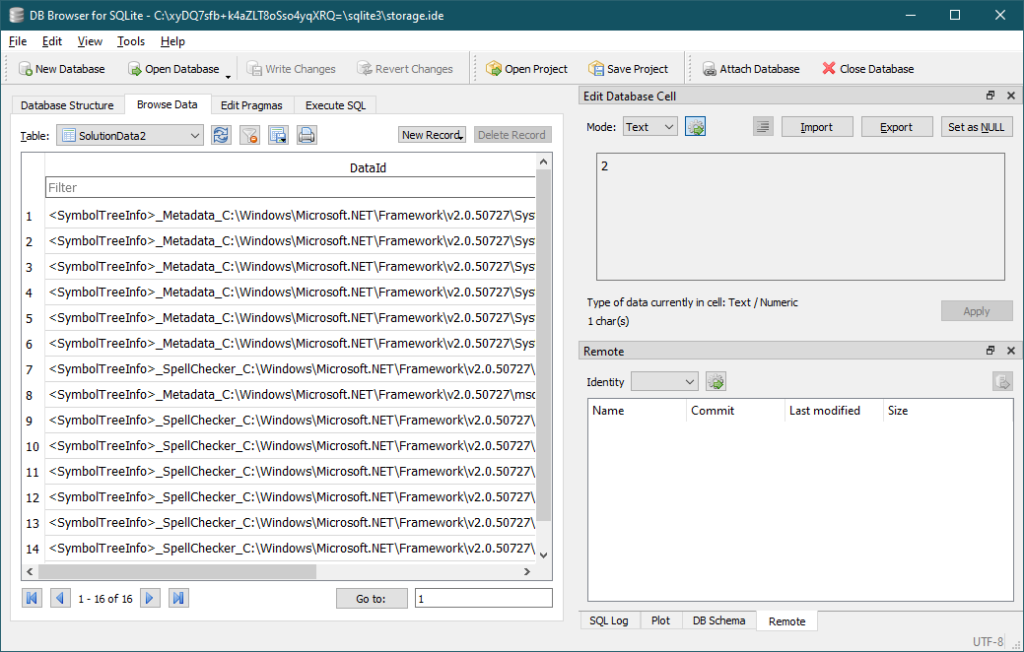
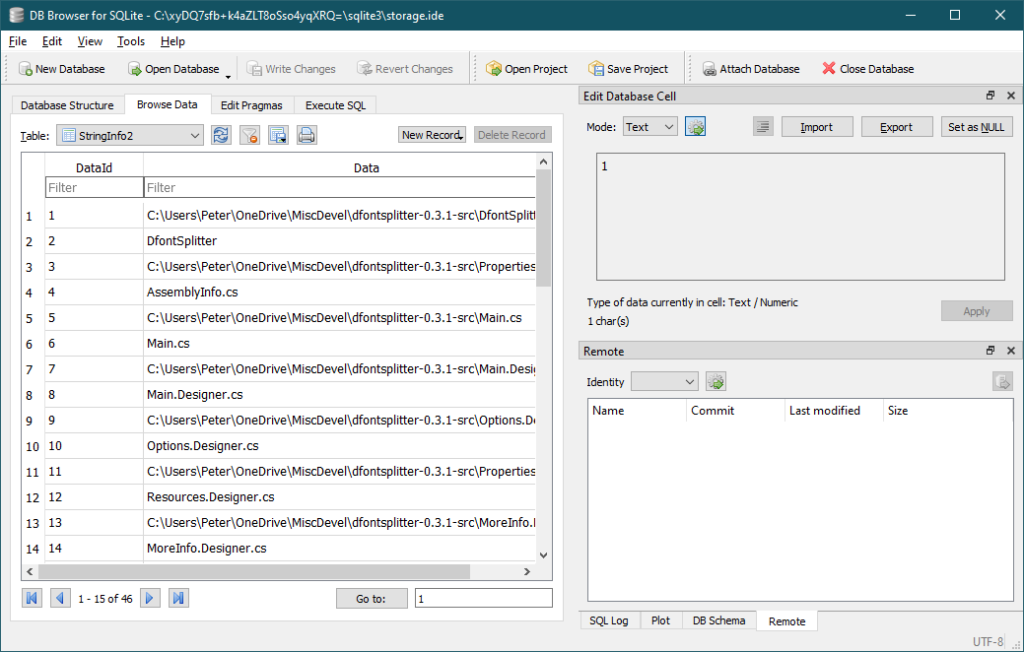
I still felt it looked malicious though — was this something injecting itself into Visual Studio projects I was building?
Tracking down the source(?)
Some web searching later, I’d discovered a part of Roslyn, the C# compiler, which had references to these _SpellChecker_ entries I’d seen in SolutionData2 and the suggestion that this is dumped to persistent storage.
Catching it in the act
So, I deleted the folder from the C drive and replicated the process. I opened the same project again, but this time running Sysinternals Process Monitor in the background, filtering Path for sqlite or this folder name.
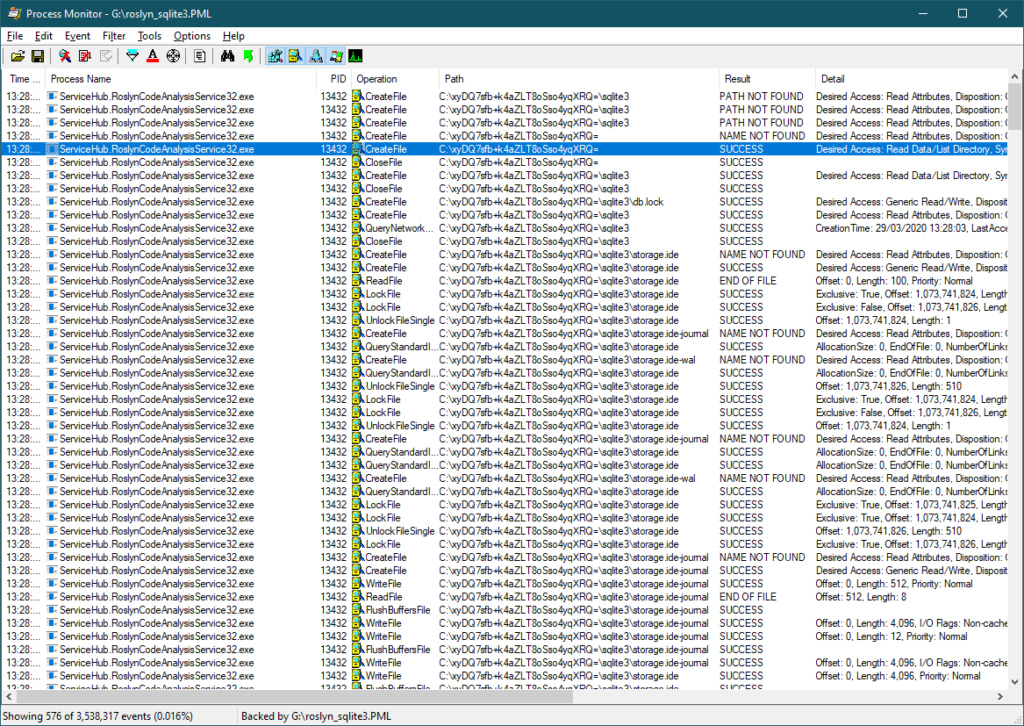
We can see calls to CreateFile (which creates a handle to a file — this is usually ‘opening’ the file rather than ‘creating’ it) with the result PATH NOT FOUND. Then, another call to CreateFile (highlighted) that actually creates the directory.
From there, it’s clear that this process, ServiceHub.RoslynCodeAnalysisService32.exe, is responsible for this database and its timing correlated exactly with me upgrading this project from VS2008 to VS2019.
But… what is this? Why?
I posted some Visual Studio Feedback about my observations, although this issue was closed as applying to sqlite, not Visual Studio. I understand that this isn’t high priority, but I disagree with the assessment that the use of SQLite in this case makes it SQLite’s fault!
So I remain curious. Do some code analysis on the solution, sure. But why store results in the root of the C drive? How is the encoded folder’s name decided? Why does this whole thing feel suspicious rather than behaviour I’d expect from an IDE?
And… it’s gone
As of Visual Studio 16.5.3, this appears to be fixed — the same filesystem behaviour by RoslynCodeAnalysisService32 is now prefixed with %LOCALAPPDATA%\Microsoft\VisualStudio\Roslyn\Cache\RemoteWorkspace. I guess it was indeed a bug — an oversight in actually setting the full path to this database properly.
I am using 16.6.2 and still getting the folder being created on build. Any ideas how to turn this off or disable it?
Still not totally fixed even in VS2019 v16.7.5
In my case I believe it was trying to create the folder “\swz9AdRcXEcNN+RHxH2hk1si\E=” but as this starts with a folder separator this was treated as an absolute path rather than a path relative to %LOCALAPPDATA%\Microsoft\VisualStudio\Roslyn\Cache\RemoteWorkspace
Not sure on the wisdom of allowing folder separators in base64 folder names!
Regarding my previous comment, I also think your folder “xyDQ7sfb+k4aZLT8oSso4yqXRQ=” should have started with a \ too as its one character too short to decode from base64 to 20 bytes.
https://developercommunity.visualstudio.com/content/problem/1220191/roslyncodeanalysisservice32-creates-cache-folder-o.html