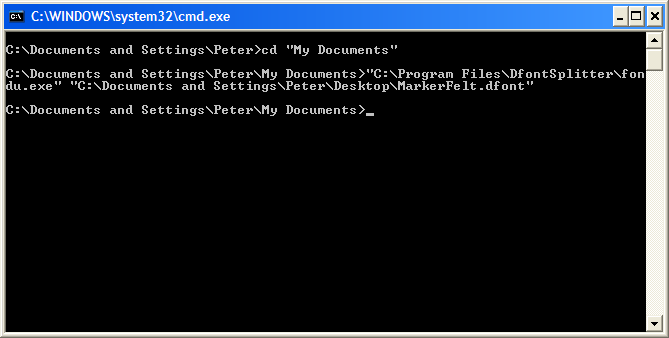User Tools
Documentation Archived
This documentation is archived and is no longer actively maintained.
Command Line
DfontSplitter is simply a graphical wrapper program for fondu, which is the program that actually extracts and converts .dfont files.
If there is a problem extracting, you may see a command prompt window open with fondu's output, or you may get no useful results at all.
If you like, you can run fondu manually from the command line using the following method to see any output and try to track down the problem.
First, launch Command Prompt, by pressing Start > Run. Type cmd and press Enter. In the Command Prompt window, run the following commands. After each command, press Enter.
(Do not type the leading > in the following commands. This is just to show you where the prompt is in these examples).
> cd "outputfolder"
Replace outputfolder with the correct location of where you want the extracted .ttf files to be placed.
> "C:\Program Files\DfontSplitter\fondu.exe" "sourcefile"
Replace sourcefile with the full path to the source .dfont to convert. Also, replace the path to fondu.exe if you installed DfontSplitter somewhere other than the default installer location.
If the operation works, fondu will give no response, but the output files should appear in the output folder. If there is an error, you will be told on the command line output.