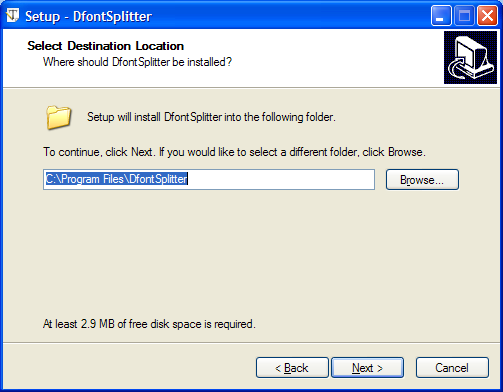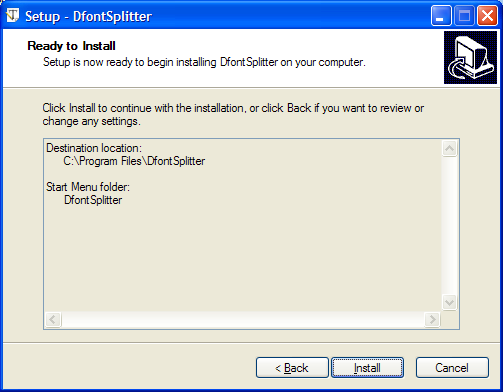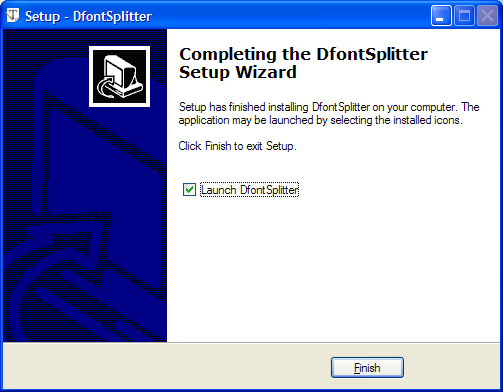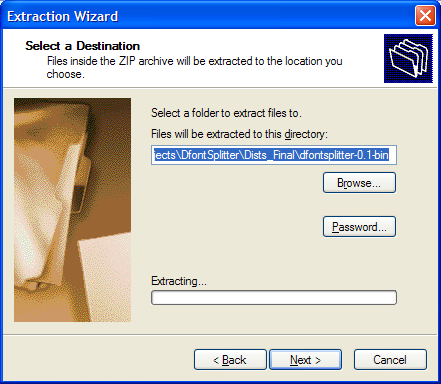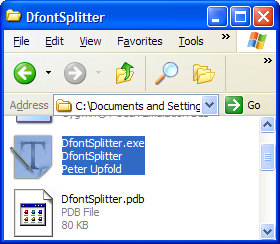User Tools
Documentation Archived
This documentation is archived and is no longer actively maintained.
Installing DfontSplitter for Windows
There are two packages you can download. The first package is the Installer, the other version available is a standalone .zip packages.
In most cases, you'll want to use the Installer, unless you have a specific reason not to (for example, you want to use DfontSplitter and you can't run the install as you don't have admin privileges on the target machine).
Both packages require you to have the Microsoft .NET Framework 2.0 or later installed to run. .NET 2.0 can be downloaded from here.
Installer
Once you have downloaded the installer, double-click it to execute it. You'll need to be a Windows Administrator.
Click Next at the introductory screen and then you'll need to read and agree to the licence agreements. Choose I agree if you do, and click Next.
This screen shows you the readme. You can come back to this later, but it's a good idea to read the introduction. Click Next when you're done.
Choose the folder where you want DfontSplitter to be installed. Most people simply accept the default. Click Next.
Now, choose where you want DfontSplitter to appear on the Start menu. Again, most people just accept the default. Move on by clicking Next.
You have the option of making a desktop icon. Tick it if you want one, and then click Next.
Finally, you get to review your setup options. If you're happy, click Install and the program will be installed.
At the final screen, choose whether you want to run DfontSplitter right away, and then click Finish.
Standalone .zip package
To use DfontSplitter from the .zip package, you need to first extract it.
In Windows, right-click the downloaded .zip file and choose Extract All…. Click Next, Next again and the files are extracted.
Finally, click Finish. Inside the extracted folder, go into the DfontSplitter subdirectory and double-click DfontSplitter.exe to run the program.