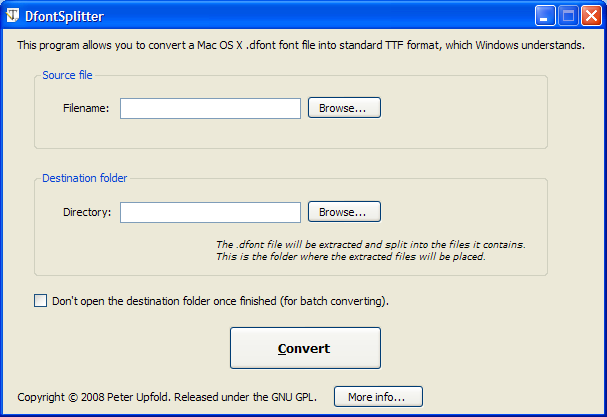User Tools
Documentation Archived
This documentation is archived and is no longer actively maintained.
Usage
To use DfontSplitter, first launch the program from the Start menu or desktop.
In the Source file area, click Browse and locate the .dfont file to split or convert.
In the Destination folder area, click Browse and locate the folder where you want the extracted files to be placed.
If you are converting a lot of files in sequence, tick the box to prevent DfontSplitter from opening a new My Computer window showing you the results each time you click Convert. This will prevent you from having to close loads of windows each time you Convert. Most of the time, just leave this as it is.
Click the Convert button to do the business.
Problems
If there are files with the same names as those extracted in the destination directory, a command prompt window will appear asking you to confirm overwriting the files. Press y and enter at each prompt to overwrite, or n and enter to leave the originals intact.
Additionally, malformed and corrupted .dfont files might not work, and you may not get any useful results. The underlying command line program, fondu, can be run through command prompt standalone to see any error messages and output.
For more information on how to do this, see Command Line.