
It’s a tough day for some at Mozilla, I imagine, with pretty much all Firefox add-ons suddenly being disabled due to an expired intermediate certificate.
I love Firefox. I love having a browser that is not increasingly proprietary (*cough* Chrome *cough*), and so I too was hit by this issue.
Mozilla rolled out a fix using their studies system, and users were told to go to about:studies and it would show up within 24 hours.
My about:studies was a blank white page. Not a blank list of studies with the explanatory text — an entirely blank page. Here’s what it should have looked like:
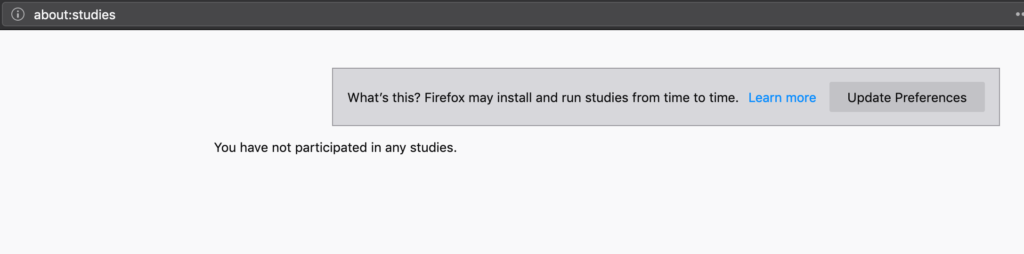
I, however, saw a completely white screen.
I delved into the Firefox source code to see if I could track this down.
Running Firefox with the -jsconsole switch revealed errors relating to IndexedDB and the Top Sites component. Initially, I ignored these, but it turns out they were likely symptoms of the same problem.
In the end, I found toolkit/components/normandy/lib/AddonStudies.jsm, which I believe is the backend that the about:studies frontend JavaScript code talks to.
const DB_NAME = "shield";
const STORE_NAME = "addon-studies";
const DB_OPTIONS = {
version: 1,
};
const STUDY_ENDED_TOPIC = "shield-study-ended";
const log = LogManager.getLogger("addon-studies");
/**
* Create a new connection to the database.
*/
function openDatabase() {
return IndexedDB.open(DB_NAME, DB_OPTIONS, db => {
db.createObjectStore(STORE_NAME, {
keyPath: "recipeId",
});
});
}So, I knew I was looking at IndexedDB and I needed to locate what was happening with this particular shield database.
This StackOverflow answer was old, but gave me a hint of where to look. In the Firefox profile folder, there is storage/permanent. Inside here, a number of subfolders, including chrome (no, not Chrome — chrome) and other folders relating to devtools.
I noticed that in the chrome folder, I had four files for two different databases. Each database had a .sqlite-wal file and a .sqlite-shm file. This didn’t seem right — these are an index and a write-ahead log, but where is the actual data file? There should be a .sqlite file as well with the actual data for both databases.
So, I deleted these four .sqlite-wal and .sqlite-shm files from my profile (after a backup, of course, and when Firefox was not running).
A restart of Firefox later — several databases were regenerated and reappeared in that folder. Critically, about:studies was no longer blank and displayed as it should have — albeit with no studies yet.
A Fix? A Workaround?
Performing these steps may cause your Firefox profile to be irreparably damaged. This is an advanced and entirely unsupported process. Proceed at your own risk and only with a backup.
Great caution should be exercised here — I don’t know what these chrome IndexedDB databases contain, or should have contained. In any case, I’m pretty sure that the absence of the .sqlite file but the presence of the wal and shm files meant that Firefox was unwilling to delete them and start again for fear of losing something.
However, if you are experiencing the same problem:
- Quit Firefox
- Go to your Firefox profile folder
- Back up your profile
- Inside the profile folder, go to storage/permanent/chrome/idb
- See if you have any .sqlite-shm and .sqlite-wal files without a corresponding .sqlite file
- If so, move the .sqlite-shm and .sqlite-wal files elsewhere on your disk, away from your Firefox profile, and restart Firefox
- See if about:studies is no longer a blank page
Post a Comment