In this post, I said
Maybe next the whole program should do the workstation locking, warning message and idle detection in one program.
Well, here it is — Idle Lock Lite.
It’s a lightweight application designed to run in the background, detecting if the computer is idle (based on keyboard or mouse movement) and presenting a timed warning that the computer will be locked. It then locks the computer if it is still idle once the grace period expires.
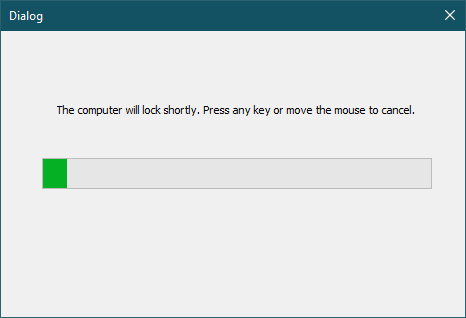
It is functional, but its real world usability isn’t there yet — it’s not going to be usable in practice if it isn’t aware of things like playing back video, presentations and other states that are not idle, but don’t involve user input for longer periods of time. It isn’t aware of those things at the time of writing!
However, it has been an enjoyable and informative further exploration of working with the Win32 API directly.
I found myself drawn to working in C/Win32 for this application and its predecessor — the result here is less than 50 KiB in size and uses about 1.4 MiB of RAM (Private Bytes). Any similar application you would create in .NET, for example, would be an order of magnitude more demanding in terms of resources, just because of the nature of the framework.
Here’s an explanation of how it works:
- It accepts two command line arguments — the number of seconds before displaying the warning window and the number of grace period seconds while that window is open.
- It measures the number of GetTickCount64 ticks taken for a SetTimer with 1000 ms to be fired. This is used to calculate idle periods and grace periods in terms of ticks.
- It sets up two SetWindowsHookEx hooks — one for keyboard activity and one for the mouse. These yield execution some of the time to avoid performance issues from the frequency with which they are called. These update our last interaction tick number to indicate the computer is in use.
- Every ten seconds, a SetTimer-based timer calls a function which evaluates if we’ve reached the idle condition. If so, the warning dialogue is displayed.
- The warning dialogue counts down the grace period with the progress bar and another SetTimer callback. Upon expiry, LockWorkStation is called to lock the computer.
- The WM_WTSSESSION_CHANGE window event is listened for — we take notice of WTS_SESSION_LOCK and UNLOCK events to ensure that we don’t try to detect idle conditions if the screen is already locked, and that when unlocked, any previous idle period is reset.
Learning about how Windows operates at a lower-level — windows, window messages and some of the more primitive operations has been illuminating! This is the perfect bi(y)te-sized project to help me move forward with learning about this!
Post a Comment