There’s no secret that I prefer KDE over Gnome on my Linux desktop (and I did use Gnome for some time, then decided to switch back).
But I still love Firefox – it’s by far got a better rendering engine than Konqueror (KHTML might be fast but rich-text editing and good rendering is important to me) and of course I can’t live without extensions!
But Firefox is written using GTK, the graphical application toolkit mainly used for Gnome, meaning it would look out of place on KDE. But for a little piece of software called the GTK-QT-Engine. It forces GTK to be rendered in QT (KDE’s native GUI toolkit).
This was perfect for most apps, but there was a small glitch with scrollbars on Firefox that was annoying (at the top there’d be one button that worked fine; at the bottom there’d be buttons for both up and down, but only the down button worked). Well, a routine Fedora update and there’s a new option to fix that in the KDE Control Centre. Good work, people.
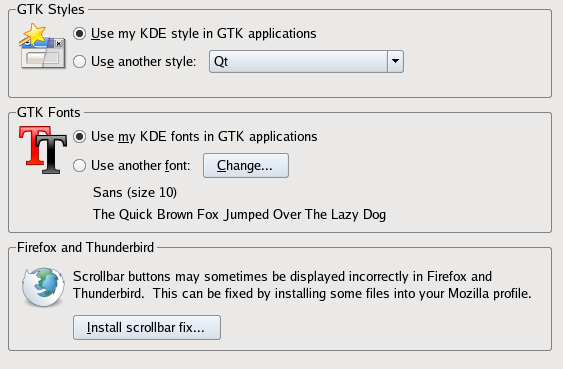
I tried the firefox scrollbar fix but nothing happened, I still have a problem with the graphics. Any suggestion?
Halp?
After I installed it, all the websites with black over white text, I CAN’T READ THEM!!!! (I have a dark color theme) I need to uninstall it, but how?