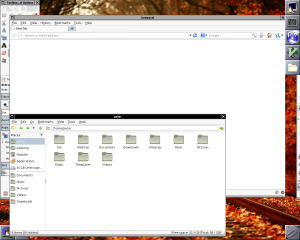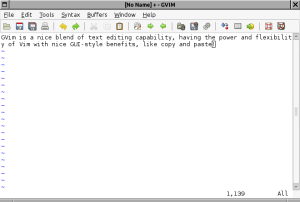Back in my earlier Linux days, I would experiment and fiddle a lot with different setups for desktop environments and appearance, customising my Linux system to my heart’s content! An example: I loved the 3D desktop effects of Xgl/Compiz back in 2006.
Time moved on, and I ended up settling with the defaults that distributions provided. I liked Ubuntu’s direction with Unity, upon its release in 2011.
I have fallen out with Ubuntu and Unity more recently, however. The troubling privacy issues with the Amazon ‘lens’ and other changes to their corporate behaviour scared me off.
So, I moved over to Debian for my personal server and my Linux desktop systems, and I have been very happy with it. At the same time, though, I wanted to get back to my previous spirit of playing around with different bits of software instead of just going with the defaults and surrendering to a full-size desktop environment. Frankly, the way I use Linux means I don’t find an overwhelming need for a wide variety of graphical applications.
With that in mind, I have set up a very unusual, and minimalist, desktop experience, which I thought I would document a little here for those that might be interested.
Software
My goal here was to equip myself with all the software I need for most day-to-day tasks that I do with my Linux system, but keep things lightweight, away from that traditional full-size ‘desktop environment’ feel. Mostly, I use my Linux system for command line activities, including text editing in Vim, as well as web browsing and heavier duty email management.
Instead of using a full desktop environment, I decided to go with WindowMaker for its retro-cool NEXTSTEP looks.
I have a cool little clock app for the WindowMaker ‘shelf’ called wmclock.
I am using the lightweight PCManFM in place of Nautilus as a file manager, which I find to be quick and somewhat less irritating.
For browsing and email management, I have not followed the lightweight theme, but instead have the Iceweasel and Icedove (Firefox and Thunderbird to non-Debian folk!) duo.
For text editing, I am now so invested in the all-out geekery of Vim that I have popped the GTK version of GVim onto my icon bar of favourite apps. It is nice to have the power and flexibility of Vim with the niceties provided by GUI copy and paste.
It is definitely more work to fiddle with and tweak a system like this until it works just as desired, but I am enjoying the challenge, and enjoying having a computer system that is just a little different from the norm!