Today’s release of Firefox 13 brings with it more imposed functionality changes to the only version of the browser that we can use, because it is is the only one kept current with security updates*.
This time, it is a brand new, Google Chrome-style ’New Tab’ page. I’m sure it is great for lots of people, but personally, I prefer a blank home page and a blank page when I open a new tab.
To restore the old behaviour, and have a blank new tab, browse to about:config. Accept the warning, then search for newtab. Do not change newtabpage.enabled.
Instead, double-click browser.newtab.url and set it to about:blank.
There, that’s how I prefer it again!
* UPDATE: A slight correction — there is a version of Firefox 10.x called Firefox ESR (Extended Support Release) that is kept up-to-date, so that is also an option!
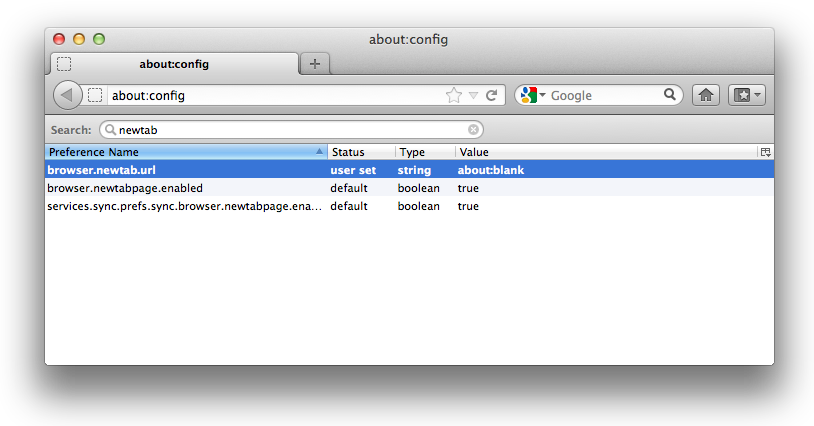
THANK YOU!!! I hate it when app developers think that they know what I want…which is actually what THEY think is cool.
THANK YOU!!!
THANK YOU!!!
THANK YOU!!!
Great !!!!
Thank you! I hope they add an option to set new tab behavior.