If you’re running the excellent Short-Form “Bird” Social Media Site Before It Went Terrible client TweetDeck on Linux, specifically with the KDE desktop (here version 4.1.1), you may run into a problem where when you start the program, the TweetDeck window is just blank. The buttons at the top and bottom appear, but there is nothing in the window.
To solve this problem, first launch the application KWalletManager by pressing Alt-F2 and typing in kwallet. It should be the first result, so press Enter to start the application.
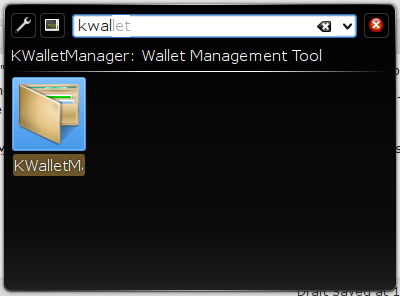
After KWalletManager is running, start TweetDeck again and you everything should work as normal.
Peter, I have KDE Wallet Manager open, and I’m still getting the blank TweetDeck problem. Adobe AIR has “Always Allow” access to the wallet, but doesn’t seem to be storing anything.
I’ve tried uninstalling/purging/reinstalling AIR and TweetDeck to no avail.
Do you think this means there’s a problem with the KDE Wallet system itself?
Oliver,
I’m not entirely sure. Which version of KDE are you running? Are you using the default KDE wallet or have you got multiple, or any other more complex configuration?
this worked like a charm for me. all I was seeing was tooltips and non-functioning buttons and a big gray screen. thank you so much!
It wasn’t working with KDEWallet open, but I also didn’t have any wallets set up. Go into the KDEWallet manager preferences and turn on the option “Enable the KDE Wallet Subsystem”
Now it’s working fine.
Thank you for posting this fix. I have been lamenting my own problem with TweetDeck on KDE. Now it’s working and I’m happy. Thank you!
Sadly, this didn’t do the trick for me. I have kwallet open, and even made a new wallet because there wasn’t an existing one. Any other thoughts?
Thanks for the tip, though! Also, thanks for DfontSplitter! I used it the other day; worked great!
Awesome, fixed it. Spent 2 days scouring the internet for the fix!
I’ve been looking for this fix for about a day now – I didn’t realize it was kwallet specific, thanks!
i have already open the kwallet, i create wallet then open the tweetdeck, and nothing happens. i have already enable subsystem too..
please advise.
thanks
I am also having issues getting Tweetdeck to work properly. KDE Wallet is running, enable the KDE Wallet subsystem is checked and a wallet was created for Adobe Air. Yet Tweetdeck is still showing a blank screen. Any ideas as to how to correct this.
I’m running opensuse 11.1 with KDE 3.5
Thanks
I was finally able to get my install of TweetDeck to run on my 64 bit platform. I’m running Linux openSuse 11.1 KDE 3.5.
Turns out I had to install the kdelibs3-32bit libraries. Particularly libkwalletclient.so.1. After several days of searching for a solution I came across the solution at the very bottom of the following post http://forums.adobe.com/thread/23483
Once I installed the additional libraries, TweetDeck began to function beautifully!
Hope this helps!
Hiya my tweetdeck is opening but i’m just getting a blank screen nothink else i can login etc i have tried the first instruction on here and thats not even working anyone help me plz