FireBug is an awesome Firefox extension for web developers.
The FireBug developers have just put out a 1.0 release and it includes loads of cool features. There’s one that I just have to share, though, and it is awesome.
If you use inspect to select an element on the page, you can then double-click on bits of the CSS in the right hand pane, and get this, edit them in real time! That means you can literally play around with how a website looks in real time and it’s really useful when you want to make a CSS tweak to something. You just use FireBug to preview it in real time and adjust your edits to make it just right, then you can tweak the actual file. No page reloading needed (or worse Ctrl-F5 to clear the cache).
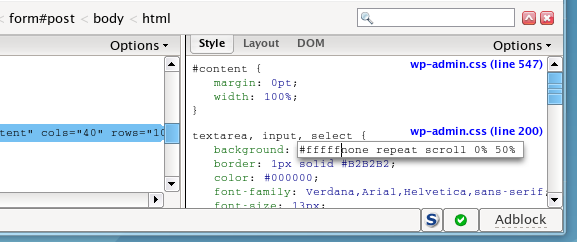
Download and install it from the official Mozilla add-ons page.
I love it, and I’m not even a web developer.
i enjoy messing with the html/css//javascript of a page.
Hi peter it’s me Adam and yes I have come through Web Crawler. Anyway that isn’t the point of this post, the point is that as you now I am not a full on Firefox user but as I have been trying it I have been impressed there are a couple of Extensions that I like for example Foxy Tunes, but tonight I have been let down you see after reading your review I thought that I would download and try Firebug but as I have clicked the install Firebug 1.0 for Firefox button nothing happed, so I decided to try again and this time a message popped up saying “To protect your computer, Firefox prevented this site (getfierbug.com) from installing software on your computer.) WTF? What is that about? I have now had to go and approve the site witch may be a good thing and in sum cases it could definitely be handy but I doesn’t half make me feel a bite worried about trusting the site I mean you would at lest think Fiefox would now the sites that are publishing Extensions for its browser.
Yes, you’re right – Firefox won’t, for security reasons, let you install an extension from anywhere, so you will get that security warning. I haven’t seen a single malicious extension yet, but Mozilla have security in mind so they built this functionality in.
If you check the post, I actually include a different link to download at the bottom. This links to the official Mozilla add-ons page which won’t trigger the same warning (everything on the Mozilla page is reviewed first to make sure it’s good and Firefox trusts the official site by default). You can avoid the security message by always going to the official Mozilla page for an extension, not the extension’s own site.