![]()
UPDATE 2010-06-30: At the time of writing, the Mac version of Iron is not up-to-date and is probably insecure. I have stopped using it for now. Hopefully it can be kept up-to-date and patched to a schedule close to the normal Chromium releases in the future.
Google has come a long way since its humble beginnings in 1997 and now offer a huge array of online services. One of the criticisms often aimed at the company is centred around privacy. From searches you make on the search engine, to the contents of your email if you are a Gmail user — they have the ability to build up quite a detailed picture of what you do online.
Apparently, the Google Chrome browser itself also does various things which may impact privacy. The browser creates a unique client ID which is sent to Google when you do things such as type terms into the combined address and search bar, for example, and if the browser crashes, the technical information relating to that crash is sent to Google.
If you are someone concerned by the implications of this and maybe don’t trust Google very much, you may want to give SRWare Iron a try.
Iron is a browser based on the open source Chromium project which also powers Google Chrome, but with many of the potentially unwanted features that may impact privacy disabled.
This is a great example of open source code working well — it allows you to enjoy the benefits of the Chrome browser (the speed, interface and unique tab-as-process architectre) while side-stepping things you don’t want.
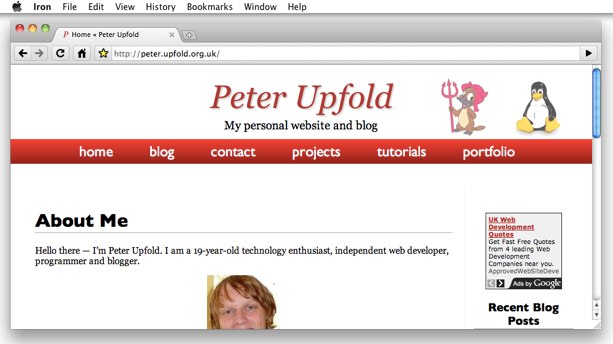
Personally, I am not enormously bothered by the privacy issues and at the moment I’m pretty happy with a Safari/Firefox combination for my browsers of choice, but if you are looking for Google Chrome, without so much Google, this is worth a try.
You can download the browser from the SRWare website.
UPDATE: The Mac version can be downloaded from this forum post on the SRWare site.
