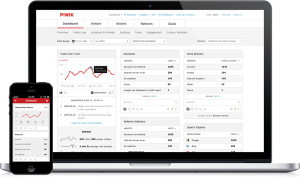Over the last five years or so, I’ve worked a lot with WordPress — developing custom plugins as well as piecing together pre-existing components to build (hopefully) really great websites.
But WordPress is more than just a blogging tool, and can be more just a tool for websites.
My most recent WordPress-related endeavour has been in my day job.
I have been looking at taking various bits of information about business processes that thus far have been disparate and disconnected and structuring and centralising that information so it can be more useful.
I’ve been using custom post types in WordPress for different types of information. Custom Field Suite makes describing the metadata we want to store a breeze, and effortlessly provides a beautiful and usable interface for “mere mortals” to input and manipulate the data later in the WP-Admin interface.
I work in an education environment; a simple example of one of these entities is the lunch menu (formerly just a Word document with no meaningful machine-readable structure at all). This was a nice, easy and public entity to start with.
So, we have a:
- Custom post type for a lunch menu
- A Custom Field Suite field group attached to the custom post type
- Members plugin to control read and write access to that custom post type
The final piece of the puzzle is using the WP REST API to be able to expose this data to other systems.
With a very small amount of code, the REST API can be convinced to enable access to these custom entities — and of course we still retain WordPress’ access control (with a little help from the Members plugin) to ensure we’re not too free with our data!
Now we have somewhere where non-technical users can go to input data and the ability then to export that data through the REST API into any other application. Because we’ve formalised the structure of the information, we have the flexibility to display it in all sorts of different ways that are appropriate for the medium.
So our lunch menu can be:
- Exposed via the web
- Displayed on a screen in public areas
- And more!
The lunch menu design was an exciting proof of concept of the idea. I’m now moving on to slightly more ambitious projects which involve using a little bit of custom ‘glue’ in PowerShell (but whichever programming language is appropriate could be used!) to write data from other external systems into WordPress for later use.
Getting information out of big proprietary information systems using their provided tools that require… shall we say patience… has been a challenge. But, once liberated, this information is now stored, structure, and now can be queried simply and securely for all sorts of uses.
Back in 2011 when I started developing for WordPress with Chris from Van Patten Media, I remember thinking to myself, “yeah, I can probably figure this out”. It perhaps wouldn’t have been so obvious then that building a skill set with a ‘blogging tool’ would prove useful five years later in a quite different context, but this is testament to the versatility of the WordPress platform and what it has become!