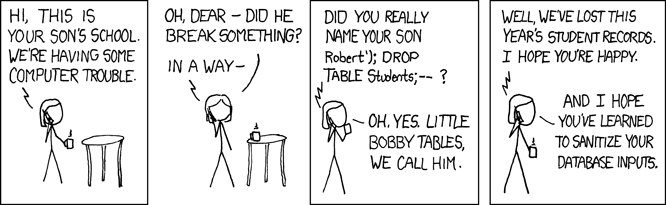Of all of the new features in Leopard, Time Machine definitely looks one of the most significant and as a concept it looks pretty neat.
Over the last few days, I’ve put Time Machine into practice and I’d like to share my thoughts.
- The initial backup after you set it up is a pain. The entire system gets backed up (40 GB in my case, when I’d set it up) and you get an annoying progress window. It doesn’t quite happen in the same ‘in the background’ way it’s promised initially. The initial backup can’t be interrupted either – it’s a good thing it only has to be done once.
- Subsequent backups are completely automated, in the background and incremental. Provided you don’t shift around tons of data in the space of an hour while your drive is connected, there’s very little to back up each hour so it happens virtually instantaneously and you don’t notice it.
- The interface is very eye-candy-y and I think some of the effects can get in the way a little bit when you’re just trying to restore something. However, being able to use the full power of the Spotlight architecture inside your backups is pretty cool and is a real boon when trying to find a specific file from a specific backup.
- A little more configurability with regards to how much disk space Time Machine uses and retention policies would be nice. How it’s done right now does keep it simple, but how hard would it be to implement a slider as to how much of the drive to use. Right now, it means you have to re-partition the drive with a data partition too if you want to do so, as the backup partition is completely monopolised by Time Machine.
- The backups aren’t in some crazy proprietary format – they’re just the files copied to directories on the disk. It’s simple to restore files even without using the Time Machine interface and all your data is nice and accessible. That means if I have a major MacBook catastrophe, I can plug the backup drive into my Linux box, mount the HFS+ partition and copy my files. Interoperability for the win.
- Having backups completely automated is going to save me so much time and effort – and my backups wll be more up-to-date, should I ever have to use them (I haven’t yet on the MacBook).
So, overall – Time Machine is a really cool feature. If they add some more options to configure it just how I like it and maybe offer a toned down interface as well, it will be the most awesome desktop backup solution ever.