Hey, that should be a new blog-related word. Check out my latest look at the Vista Aero User Interface and all its merits and disadvantages here.
I’ll even give you a screenshot.
Hey, that should be a new blog-related word. Check out my latest look at the Vista Aero User Interface and all its merits and disadvantages here.
I’ll even give you a screenshot.
Today I did something rather rash. Well, actually it wasn’t that rash because I backed everything up first. I decided to delete Windows XP from my main computer and install Vista.
Of course, Vista drove right over my dual-boot configuration as usual, so I’m going to have to resurrect that at some point.
The Aero UI is beautiful especially with my Geforce 6600 GT, but I did run into a bit of a problem. My monitor is a CTX VL950 19″ CRT. No OS I’ve yet used automatically recognises the monitor settings, except Fedora Core 5 Linux if you give it some help identifying the model.
For XP, I had to get the monitor drivers from CTX to run at above 60 Hz, which is important on a CRT. Unfortunately, these drivers failed to install on Vista.
To cut a long story short, I needed a way to override the refresh rate for the monitor but I kept being greeted with a greyed-out tickbox to allow override. The solution was this:
Be warned: If you use this method and choose something your monitor doesn’t support, it might stop working, so I accept no responsibility for anything you do here.
Hope this helps someone…
Just finished a mammoth post about Windows Vista Beta 2. It’s kind of a semi-review about my first experiences now that I’ve got the beta.
This video just made me laugh. I don’t know how you could let a MacBook Pro be subjected to this sort of damage. It would also make a very expensive cat toy. The cat’s having fun anyway.
[via]
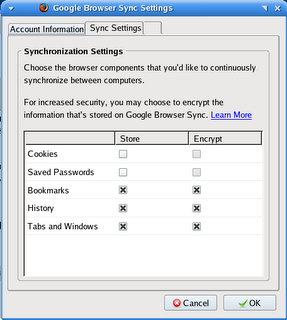
Yes, this is the extension I have been waiting for. Using Firefox on both Windows and Linux daily means I have two sets of bookmarks. Now that is a pain. Of course, I could try and synchronise them manually.
But Google have gone and made a really nice extension called Google Browser Sync. It does exactly what it says on the tin; that is it synchronises your settings between different installations of Firefox.
Admittedly, at the moment it does take a bit longer to load up Firefox, because it has to check for changes to your profile, but Google say it will get better.
Corrected first link 15/06/2006.
OK, I haven’t posted for some time now. Sorry.
But today I have finally seen a MacBook ‘in the flesh’. And it is awesome. It might be quite a small screen, but personally, running at 1280×800, it is very nice.
It’s also fast (2x 1.83 GHz cores). The only thing I would complain about is the hard drive size on the £749 model, which is 60 GB.
But, I’m most definitely getting one now…