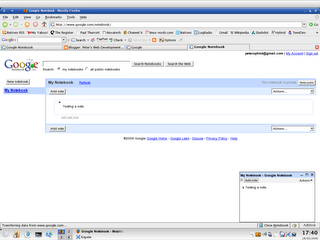
Here’s something quite cool if you haven’t discovered it yet, Google Notebook is a great service which allows you to, well, have a notebook to collect information online and then have it with you on any internet-enabled computer.
There’s also a neat Firefox extension which you can just right-click and make a new note. Be warned however, apparently it doesn’t work on the Mac OS version of Firefox (but I can’t confirm this as I don’t have a Mac).
It’s still a beta project by Google at the moment, but it has a really nice Ajax-driven web interface so you can manipulate notes without ever having to reload the page.
