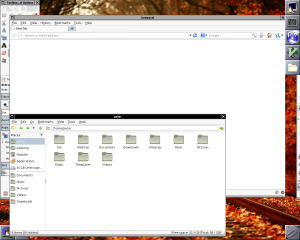I’m very excited to have put the ideas mentioned in my previous blog post about Cautious Unattended Upgrades into practice!
To quickly recap, the idea is that, on a Debian-based test system (‘the canary’), this is a software package that runs the latest security updates, runs an automated browser-based test suite to make sure these new updates have not broken any critical functionality on our clients’ sites, then ‘pushes’ just these package updates to the production servers.
In keeping with my original plan, the software is written in Ruby and uses Watir/Selenium WebDriver to run a suite of tests that verify, just as a human being would in a live web browser, that client websites work correctly.

Cautious Unattended Upgrades — the canary in the coal mine. Image by stevep2008 on Flickr, licensed under CC-BY 2.0.
I was expecting the biggest challenge would be getting this browser automation side of things working, but actually that proved very easy, which is a testament to the design of those projects.
The software is still a little rough around the edges, as I explain in the README file on GitHub, but I’m very pleased with the project’s progress. We have put it into use on our live systems at Van Patten Media, so we can keep servers promptly up-to-date with security patches without our intervention, but retain a greater peace of mind that our clients’ sites are still working as they should post-upgrade. (This is of course dependent on the quality and breadth of the tests that we write!)
I am particularly excited that this marks the first ‘real’ project in Ruby that I have written. Ruby isn’t a platform I have worked with too extensively before, so I have enjoyed challenging myself to be exposed to a different environment and quickly pick up how to achieve what I want to do. There is definitely more work to do — it really should be organised in a slightly more ‘Ruby-like’ way, and perhaps become a proper Ruby Gem, listed on rubygems.org, so those are things I will be looking at over the longer term for this project.
If you are interested in using Cautious Unattended Upgrades, or contributing to making it better, the project is licensed under a BSD-style licence and the code is available on its GitHub project page.