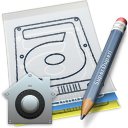SuperDuper is one of my favourite backup applications for the Mac, and I use it as part of my backup and recovery strategy.
One of its benefits is creating a bootable clone, so in the case of any trouble, you can connect the backup drive, hold Option/Alt and boot your alternative system.
The world has changed since I first used this tool, and full-disk encryption is now essential for maintaining privacy and “not-having-your-life-turned-upside-down” in the event of a loss of control of the drive with your life on it. FileVault on OS X since Lion works beautifully for your boot drive, but unfortunately I had to sacrifice the bootability of my SuperDuper backup in order to ensure it was encrypted.
Recently, a drive failure on my SuperDuper backup drive (yep, they do happen, and that’s why we back up!) required me to replace the drive. That gives a good excuse to play, and try and make a bootable and encrypted backup — FileVault-style, but on an external disk that we manage ourselves.