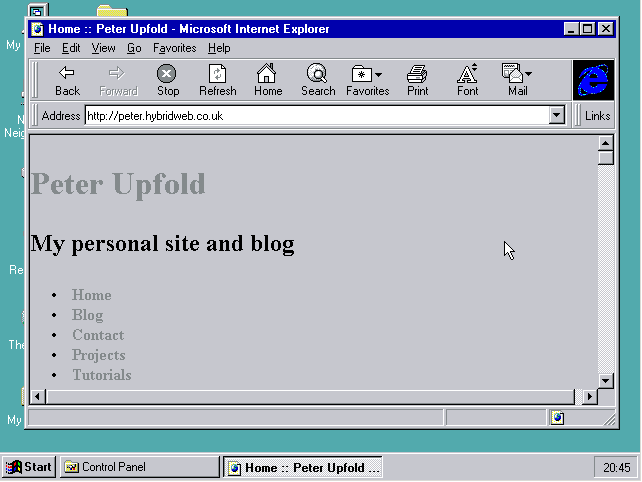I got IE3 under Windows 95 to display my site. But I didn’t stop there.
After a quick trip around the web to find a copy of IE 5.5 SP2 (the last IE for Windows 95), I manage to grab it and get it installed on Windows 95. Not only does this modernise the browser a touch, but it also installs various DLLs we’ll need to run a much better browser. 🙂
Thumbnails are clickable to enlarge, by the way.
Now we have IE 5.5, albeit at a rather bad 16 colours (not 16-bit colour, 16 different colours).
After an install of VMware Tools, we have the drivers to ramp up the colour depth to a respectable 65,536 different colours (that’s 16-bit colour).
A quick run of Windows Update to apply some security updates from, hmmm, looks like 1999. 😀
And finally, we install Firefox 1.5.0.9 (it crashes on first run, but a reboot and relaunch and it works perfectly). Finally, a decent browser.
Unfortunately, Firefox 2.0.x apparently doesn’t want to work with Windows 95 anymore.
Great fun – and I couldn’t have done it without this guide.