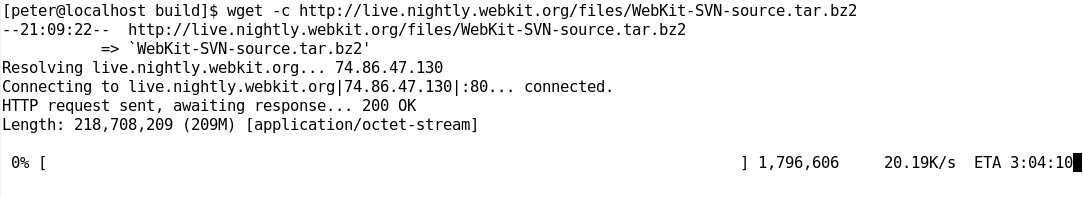I finally had time to walk into an O2 store today and have a brief play with the iPhone.
And I’m pretty impressed. On a sidenote – I’ve decided to go for an iPod Touch, which is actually scheduled to arrive tomorrow, but since it’s a part Christmas present, it won’t be getting any usage for 42 days from today.
I was a little concerned about the iPhone keyboard, but even in about 10 minutes, I picked up how to use it and became pretty good and considerably quick for a small keyboard. Which is a good sign, as I’ll be getting used to it more on the Touch.
The applications all worked really well – the multi-touch interface is very well done and it feels very intuitive to just pick up and use. I mean, I would say that, as I tend to pick things up quickly anyway, but it did seem genuinely intuitive.
My only complaints from what I’ve seen about the device itself are the fingermarks on the screen (the demo iPhones there had seen a lot of fingers) and Safari occasionally rendering a little slowly on some pages. I can confirm, however, that my site looks just as it does in Safari on OS X on the iPhone. 🙂
Of course, my major complaint is the contract lock-in, which is why I’m getting the Touch and not the iPhone itself. It’s a shame, as Mail, SMS, Google Maps and the Phone functionality on the iPhone do look very nice.
Quick tip if you do walk into O2 or the Apple Store and play around – if you do log in to anything in Safari. and then just idly tap the Home button thinking you quit Safari, beware. Anyone who goes back on Safari will arrive at the page you were last – logged in and all. I’d recommend you log out explicitly from whatever sites you visit, close all pages with the bottom right icon in Safari and then clear History, Cache and Cookies in Settings from the home screen. Or, don’t log in to anything. 😛
I’m now going to have to resist the temptation to walk back into O2 during lunch breaks just to have another play! 😉