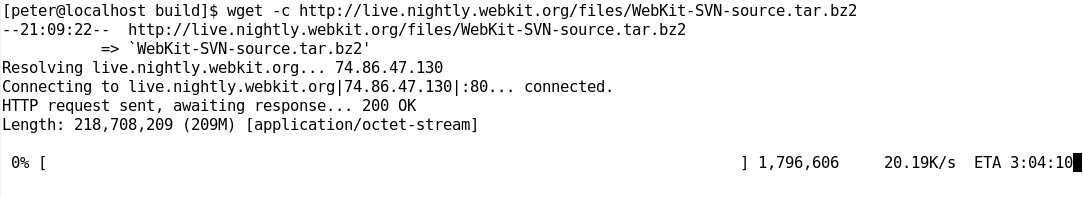Today and yesterday I was tasked with representing IT and the IT courses that were available at my college; perhaps marketing them a bit too.
To do that, I did a couple of presentations on two topics that tie in nicely to some of the things that the courses offered do, one on operating systems (specifically, the differences between Windows and Mac OS X) and one which focused on mobile communications, with a Bluetooth demonstration. Turnout for the IT presentations was a little disappointing, but still, I think it went very well.
When you think presentation, you think PowerPoint.
Recently, I tried out the trial of Apple’s iWork 08, specifically because I wanted to play with Keynote and use it in a real setting, for these presentations I did.
I ended up buying iWork, mostly for Keynote. I absolutely love it – I think the results it makes can look more professional than the average PPT and the process of putting the presentation together involves significantly less screaming and hair-pulling (and once you’re used to it, almost none at all).
In my opinion, Keynote is the best program for making visual aids to presentations that you give that I’ve tried. Of course, using a great tool doesn’t mean you’ll have a great result, but it might help you along the way. 😉