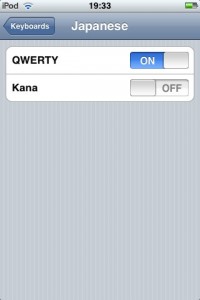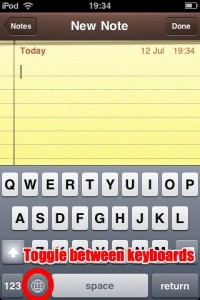Yeah, they cost too much, but they are awesome. So here are my completely unrefined first impressions.
Mail is by far the best mobile email client I’ve ever used. To be fair, I haven’t really used that many, but it beats going to the Gmail web interface hands down. On a full-sized computer, Gmail webmail is pretty workable, but is sluggish on a device like the iPod.
Here, the richness of a local app improves the experience significantly, especially on slower and unreliable dodgy wi-fi connections. And I can have as many POP/IMAP accounts as I want loaded in and synced up. The best part of Mail for me is that it caches email you’ve downloaded (even on IMAP), so you can look at email again even when you don’t have a connection to remind yourself of a detail or something. I actually love Mail on the iPod Touch. 😀
Maps is pretty cool – haven’t had much real use for it yet, considering I only got the apps this afternoon. It’s less useful than on the iPhone as you’ll have to find an open connection to use it, rather than using the cell network. Still, it’s an impressive maps experience considering the portability of the device you’re running it on.
Weather’s useful, and as far as I can tell, also caches data so you can still see something when you’re not connected.
Notes is a genuinely useful app and should in my opinion have shipped with the iPod in the first place. Shame about the lack of syncing, but it’s useful for quickly jotting something down without finding a pen and paper.
I don’t really care much for Stocks, not at the moment anyway. 😛
The customisable home screen and web clips are a nice touch too, although I’m not sure about the wobbling icons. It sort of distracts you from what you’re doing – I think something a little more subtle might have been better to let you know that you’re in editing mode.
Overall – they’re worth getting, but I am still quite annoyed at the fact that it isn’t a free update. Roll on the SDK. 🙂