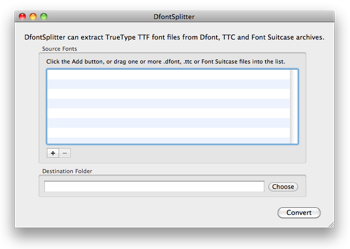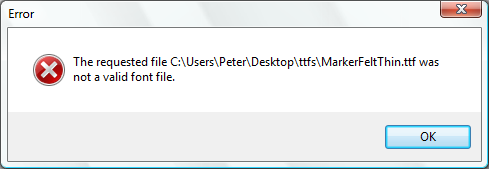I’ve been busy beavering away in Xcode and I am now proud to release version 0.3 of DfontSplitter for Mac.
So, here are the release notes:
New Features and Bugfixes
- Now supports the splitting and extracting of TrueType Collection (TTC) files in addition to traditional Mac Datafork (dfont) files.
- The conversion of a .dfont will no longer fail if there is already a TTF of the same name in the same directory; it will now overwrite the existing file.
- Users of Snow Leopard on Intel Core 2 and Xeon Macs will now be running the DfontSplitter application in 64-bit mode.
- Improved error message text.
Known Issues
- Converting TTC files on Mac OS X Leopard (10.5) does sometimes run into problems, where the TTC splitting script can’t open the TTC file. The reason for this is currently unclear.
- Moving TTF files that have been extracted from a .dfont over to Windows — please see this workaround.
As always, go across to the DfontSplitter project page to download the new release.
If you’re already using DfontSplitter for Mac, simply go to DfontSplitter > Check for Updates within the application to upgrade to the new release.