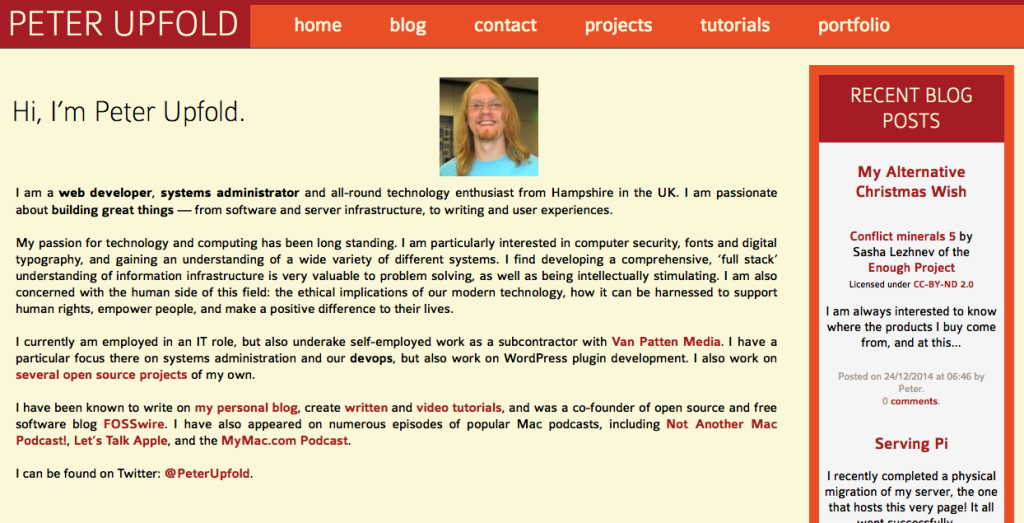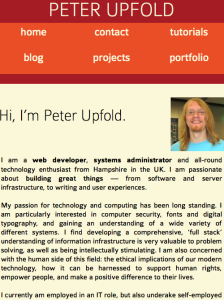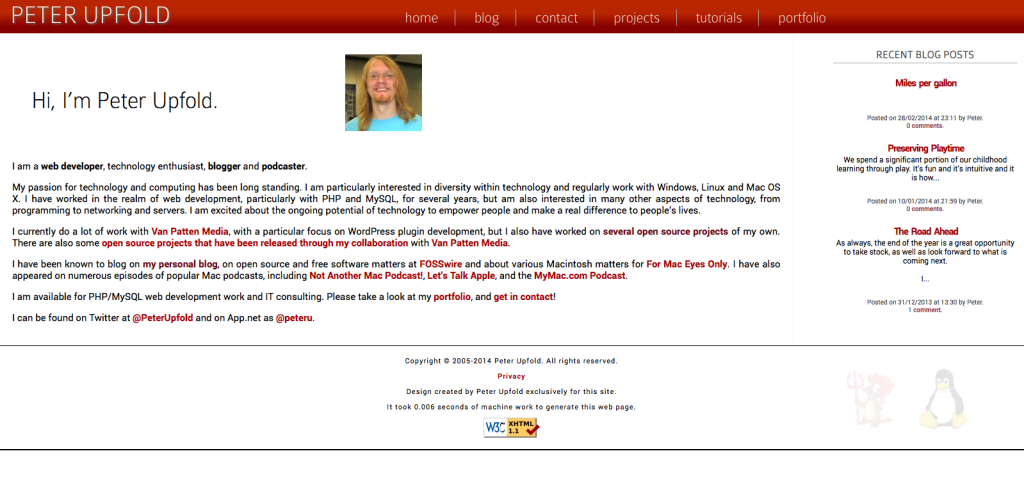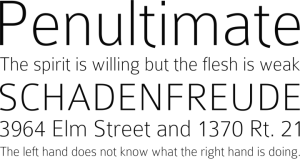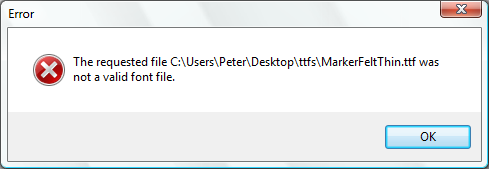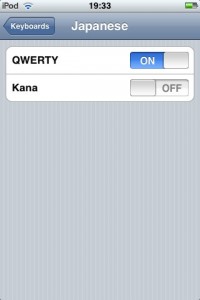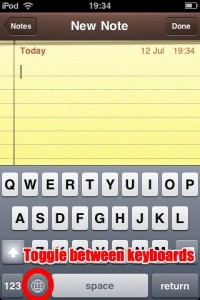Today I release DfontSplitter 0.4.2 for Mac. This is a critical security update that fixes an issue relating to the Sparkle software update framework when the update pages are served over HTTP. As of 0.4.2, the update pages are now, naturally, served over HTTPS. (It was more than five years ago when the last release was made!)
The vulnerability means that in a scenario where an attacker could launch a man-in-the-middle attack during a Sparkle-enabled app’s update detection process, arbitrary JavaScript could execute in the WebView hosting the release notes. Due to the context that the WebView runs in, the app could then be convinced to run local files, expose local files to a remote server and even execute arbitrary code. More details and a full breakdown are at the post on Vulnerable Security.
This update fixes the Sparkle-related security issue by updating Sparkle and requiring HTTPS for all future DfontSplitter app update communications. Due to new build requirements in Xcode 7.2, the application now requires at least OS X Snow Leopard (10.6) and a 64-bit Intel processor.
The automatic updates feature within DfontSplitter should detect the update, but you can also download and install it manually.
Thanks to Kevin Chen for pointing out the existence of the issue with Sparkle and that it affected DfontSplitter. I had somehow missed the original reporting of the vulnerability, so I particularly appreciate Kevin bringing this to my timely attention.
The astute among you may note that in the Info.plist for this update, I explicitly disable the OS X 10.11 SDK’s check for HTTPS forward secrecy in the HTTPS communications to the update server. Once I figure out a cipher suite configuration that I am happy with, and understand, in Pound (my reverse proxy acting as the TLS terminus), I will update the app again to require forward secrecy.