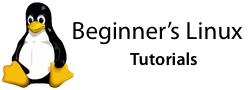I’ve updated the WordPress Get script (you might need to Ctrl-F5 on that page to retrieve the latest version) so it now handles ‘smart quotes’ in the post body correctly. Thanks to Chris Shiflett for the smart quote to entity conversion function and to Adam at Concept:Sublime for being the first person (I think) to implement WPGet on his personal page, and of course to telling me about the smart quote bug.
I’m now going to set up a little Projects page on the blog to temporarily house scripts and mini-projects like these until my main site arrives (which will use the WPGet integration on the home page).
Oh, and another thing – WordPress Get is now officially licensed under the GPL and LGPL (so you can integrate it into a closed site design), despite the fact that there’s only the GPL header in the script. Just make sure to mention WPGet, Peter Upfold (and link to peter.upfold.org.uk please).
Oh, and if you do choose to use this script, thanks!