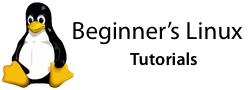Recently, I made the move from Microsoft Office Outlook to Mozilla Thunderbird as my email client. Yes, I know, webmail is cool and everything (I’m on Gmail and the webmail is awesome), but I’ve always preferred a desktop email client.
My problem is/was that I use both Windows and Linux and want my client to be updated with my latest mail on both operating systems (previously I had to be in Windows to use Outlook to get my mail, which is partly why I switched). Now an IMAP server would be a great way to do this, but Gmail only offers POP access or standard webmail.
So I wanted a solution that would synchronise my profile across Windows and Linux so both clients had the same set of messages.
Mozilla list a series of solutions for doing this, but I chose the easiest and less hack-involved solution.
Basically, I have a dual boot machine with Windows and Fedora Core Linux. I have loads of partitions here and there, one of which is a FAT32 partition for easy file transfer between the two OSs. That looked like the obvious choice to do the syncing.
In theory this process should also work for Mac OS X, but since I don’t yet have a Mac or access to one, I don’t know where the Thunderbird files are stored and/or whether this works in practice (Mac users fill me in with the details and I’ll update this post – would be useful for Boot Camp’ers I’m sure!). This also assumes Thunderbird is installed in the default locations on Windows and Linux and you’re not already running some groovy multi-profile setup.
So this post is really to recap my steps so that anyone else with a similar setup can set up sync.
» Read the rest of this post…