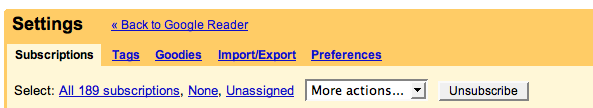Recently, I made the decision to use Dokuwiki as my wiki solution. I’m going to put up a wiki which will feature developer stuff and documentation for all of my coding projects that are hosted here.
The URL is https://peter.upfold.org.uk/devdocs/. There is nothing of any interest on there at the moment, but I’m going to get some content on there as soon as I can. With any luck, you can expect to have some good stuff up there by the end of this week.
Please note – due to some continuing issues with email sending from the new server, you may not get your password via email if you register for the wiki. This is likely to happen with at least Gmail, possibly other services too. If you don’t get your password, email me and I’ll sort things out.
This wiki should address the inexcusable complete lack of documentation thus far. I’d also encourage people to contribute to it as well if they can and want to. That’s why I’m going for the wiki format. 🙂