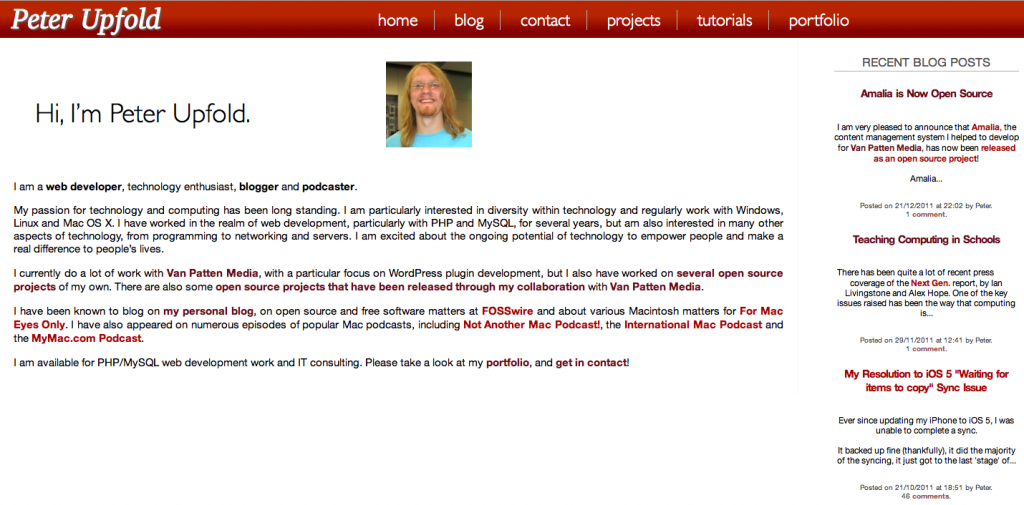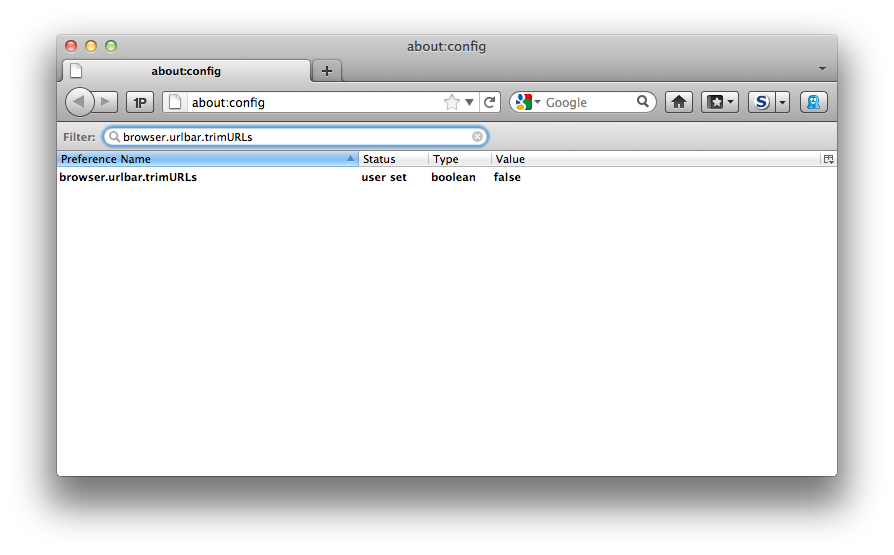Ubuntu founder Mark Shuttleworth, on user interface and user experience, and looking at desktop user interfaces holistically:
In the open source community, we celebrate having pieces that ‘do one thing well’, with lots of orthogonal tools compounding to give great flexibility. But that same philosophy leads to shortcomings on the GUI / UX front, where we want all the pieces to be aware of each other in a deeper way.
…
It’s only by looking at the whole, that we can design great experiences. And only by building a community of both system and application developers that care about the whole, that we can make those designs real. So, thank you to all of you who approach things this way, we’ve made huge progress, and hopefully there are some ideas here for low-hanging improvements too 🙂
This approach is why I find myself most aligned with where Ubuntu is taking the Linux desktop. The changes they have introduced to the UI over recent versions have been controversial — sometimes even breaking with revered Unix-y traditions — but I broadly think they are the right decisions to move the platform forward.
With mobile computing taking the lion’s share of industry attention, who is doing the thinking on innovating the traditional desktop? Ubuntu.
I will readily acknowledge that this kind of traditional desktop computing will probably be less important in the future than it has been in the last decade.
I don’t think that means no-one will want to use a desktop. I certainly don’t think it is a reason to stop innovating.