Just done a quick review of the current alpha version of bbPress.
Read it here at Gizbuzz.
Just done a quick review of the current alpha version of bbPress.
Read it here at Gizbuzz.
Finally found a decent video screen capture solution for Linux (well, actually it’s cross-platform but that’s even better). It’s called pyvnc2swf and hopefully it will allow me to augment my future tutorials with video and audio.
So to test it out, here is a quick demo of killing processes, tying in with my recent tutorial on the subject.
Don’t worry, I’ll reveal all on how to set up pyvnc2swf with audio and all that stuff in due course.
Watch it here.
(While I can get KDE running in my recording VNC system by running killall twm;startkde, I can’t seem to find the command for Gnome, and it would be great to offer cross-desktop screen demos. Someone tell me how! Please…)
Just had a very quick play with Firefox 2.0 RC2.
The new icon theme is nice and there are various enhancements to the feed functionality and UI and stuff.
But by far, the best thing about FF 2.0 I’ve seen so far is that it is fast
On an AMD Sempron 2600+ (this is not my main system, a P4 3.0 GHz) it goes from nought to loaded up and ready to go in 1.05 seconds. Compare that to 1.5.0.4 (yes, it’s old because it’s a SLED 10 system and I don’t have any updates on it) which hobbles along and gets there in 2.88 seconds.
I’m officially fired up about Firefox 2.0 now – the only bad thing will be waiting for extensions to get compatibility (though I might resort to tweaking the install.js files if necessary).
(Why am I so fired up about less than 3 seconds? Because it really does make a difference to have your app instantly respond to you.) I’ll have the same for Thunderbird, please (TB 1.5.0.7 is not very quick to start up either).
I like it!
Disclaimer: my timing is in no way scientific, I just used a stopwatch, so they’re probably really inaccurate. But you get the gist, it’s fast and if you still don’t believe me, download it and test it against the latest 1.5.0.x build.
WPGet – the script to include WordPress posts in your non-WordPress site has been updated, again!
This time I’ve added new features and functionality. We now have the option of stripping images, embeds and JavaScript (image and embed stripping was previously mandatory) and a new Config Tool to generate all the code for integration for you.
Also, there are some new screenshots of the Config Tool on the PHP Classes page as well as the new updated files.
Download here or at PHP Classes.
PodDev Episode 3 is out, and in today’s episode, Chris Van Patten, Huw Leslie and I have:
Listen with the widget below:
See the original post at the PodDev blog
If you haven’t already subscribe to PodDev (or via iTunes)
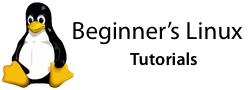
It’s time for another quick Beginner’s Linux!
I’d love to say it doesn’t happen on Linux, but very rarely it does. I can say it happens less often than on Windows, though. What am I talking about? Programs and processes misbehaving – locking up, stopping working and generally causing a problem.
The problem on Windows is that if this happens, there’s no sure fire way to just nuke the offending app from your running processes. Yes, you can use Task Manager and close the process, but if that doesn’t work, well… (bad memories here).
On Linux, if this situation does occur, you have a couple of wonderful programs called kill and killall that are invaluable for killing things when they go wrong (saves many a restart of the whole system).
This is going to be quite a quick tutorial, partly because the subject matter doesn’t take that much time to cover and partly because I’m starting to get quite a lot of work I have to do, which means I’m going have to be a bit brief. Anyway, onto the tutorial…
It’s certainly going to come in useful (for me anyway).
Read my full post about it.
I read far too many feeds I’m sure. This morning I’ve spent literally about half an hour catching up with all the feeds I’m subscribed to and the last time I was reading feed items was last night at about 9:00pm. Google Reader only was able to tell me that there were ‘100+’ new items but I’m sure it was at least 200-300. In one night (for me, anyway).
Now when I see a feed item that isn’t in full in my Reader, I am forced to click through and open a new tab to read that story. When you consider how much time I have to spend to keep up anyway, this is very irritating and breaks the flow of reading.
FullFeeds is an online petition (JavaScript mandatory) with the intention of getting content publishers to use full-length feeds to avoid this irritation.
I signed it, saying:
The BBC are very guilty of this – and for no real reason. In the UK, they have no ads (and shouldn’t do) because they’re funded by the TV licence. So why do they have only extracts in their feeds?
If a feed isn’t in full, I’m less likely to read it in full and less likely to ‘star’ it (where starred items show up on my homepage on the right).
I don’t even mind seeing a small text (preferred) or an unintrusive, small graphical ad at the bottom. I understand the need for content publishers to monetise their content and I don’t mind that (provided of course it’s not a massive great banner ad, you get the idea). But only publishing part of the feed content and forcing me to click through (and then consume the ads) is a terrible idea.
In fact, I’m much more likely to accept advertising via RSS. I use NoScript for Firefox, which means that JavaScript is turned off for sites I don’t specifically allow. (I’m paranoid!) But seriously, I don’t trust random sites running JavaScript on my machine without clearing it with me first. This means that advertisers that rely on JavaScript to deliver their ads don’t get their ads to me. And tough luck, because in my opinion, they shouldn’t rely on JavaScript for that purpose.
Since ads in feeds don’t use JavaScript, I’m much more likely to see them and accept them. Hey, it’ll work before we start seeing ‘AdBlock’ extensions for feed readers…
Content publishers – take note and enjoy ‘feedvertising’ while it lasts.
Just a quick post to congratulate Ernest Wojciuk, whose class PHP Email to DB won the September 2006 PHP Classes innovation award.
I’m still amazed that I got nominated, though. Thanks again and I still love the nomination badge!
In other WPGet news, there’s a slightly new version (download here or at PHP Classes) which includes a minor fix to the image and embed stripping code – now it will remove images and embeds from posts even if the image/embed isn’t at the start of the post. The cause was a slightly wrong regex.
UPDATE: Also it seems the WordPress Italy blog [translated] have featured WPGet. Thanks!
Wow! Just received an email:
Congratulations Peter,
This is a notification message to let you know that your package WPGet was
nominated to the PHP Programming Innovation Award among all the classes
approved for publishing in the PHP Classes site during the month of
September of 2006.
Here’s my award nominee badge (I’m so proud!): (needs JavaScript)
Just a quick note – I am by no means expecting to win this at all and I’d be very surprised if I did. In fact, I was pretty shocked at receiving the email!
If you’d like to see all the amazing guys I’m up against (who I’m sure are much more deserving for this award than me) and vote for your favourite, go to the Vote page here.
Wow!! Wow! Wow! Thanks PHP Classes!!