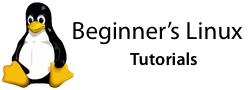A lot of WordPress-powered blogs recently got a load of comment spam. Nasty. In fact, I had to do a bit of a clean up job (and so did many people using WordPress), all because the Akismet spam database appeared to be down.
Akismet is an awesome service for WordPress-powered blogs which checks your comments against the spam database and either puts the comment in the spam bin, the moderation queue or straight onto the post depending on how similar it is to the spam.
Unfortunately, when the spam database goes down, as happened recently, all comments get let through … with disastrous results. So I’d like to take this opportunity to thank the Akismet guys for their great service; the fact that I don’t notice the spam when it’s working means Akismet is great.
According to their site:
One of the reasons we’re doing Akismet is we’ve built up a highly fault-tolerant infrastructure that can handle huge amounts of traffic and processing. However if something ever does go wrong your comments will simply go into the moderation queue.
Not this time, apparently.
But we love Akismet! (especially when it’s online!). No, seriously, we do. We love WordPress too.
UPDATE: The Akismet blog has an update on this – it seems to be back online and working for me. Apparently some new code broke the API, but it’s working again now. Thanks guys for the great service. Thanks also to Antony Pranata for (indirectly) leading me to this update (and linking to me in the first place!).