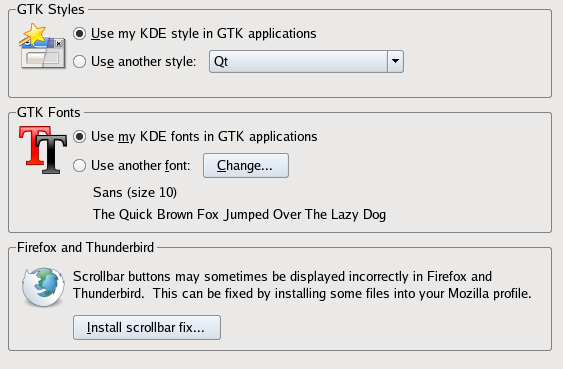I wasn’t very fair about Zooomr when I said they were “a bit similar to Flickr”. Hey, they are a bit similar to Flickr, but they’ve actually got a few more features.
The GeoTag system is really cool. If you upload a photo and then ‘tag’ where that image was taken, Zooomr analyses and finds other photos tagged with a nearby area. I haven’t had a chance to use this extensively yet, but it looks interesting.
That’s just one of the things Zooomr has that Flickr doesn’t. There are a few more, so give Zooomr a try if you haven’t done so. And blog about it for a free Pro account (thanks Zoomr).