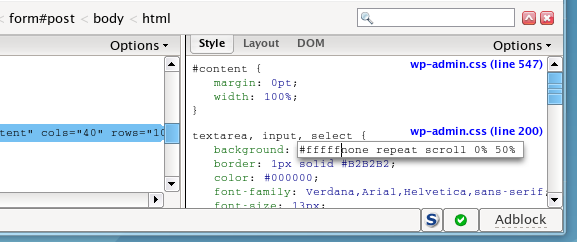W00t!
I’ve been trying to replace my ageing and seriously semi-broken Compiz installation with Beryl for a while now, and I’ve finally got it working!
For those of you not in the know, Compiz is the bit of software that provide the desktop cube effects, and the transparency and wobbly windows and all of that stuff on Linux desktops. Beryl is Compiz on steroids (it was forked and is now the community version) and it features so much more than Compiz. Plus, my version of Compiz was kind of heavily broken, but that’s a story for another day.
I now have all the 3D (some ridiculously distracting) effects I could ever want, and I get even better, fully customisable transparency, bucketloads of themes – plus you can customise them and … well, if you like tweaking stuff like me, this rules.
So here’s a quick screenshot of my desktop now with a few windows open. 😛
 Desktop18012007
Desktop18012007 Hosted on
ZooomrAs you can see my particular theme here combines some Vista-like transparency with some glass effects, a bit of blue from my old Compiz theme and some Mac-inspired window controls to form my personal setup.
And I like it. Well, inevitably I’ll wake up tomorrow and completely change it. Tweaking your entire GUI style exactly how you want it is addictive, believe me!
It’s taken me far too long to replace the old Compiz with this, and I’ve finally done it!
If you want to download my heavily tweaked theme, you can grab a copy here (requires a recent version of the Emerald window decorator, and yes, it’s Linux/BSD only!).