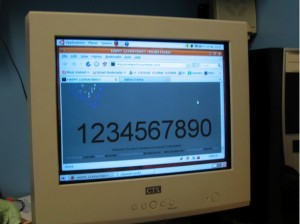Happy epoch to all fellow Unix geeks.
Blog
Former Bird-Site vs IM from my (Introverted) Perspective
UPDATE: references to the former Bird Site of short-form social media have been adjusted to avoid providing free publicity to something that is undeserving of such promotion. This is no longer how I feel about this website, but my historical feelings are to be preserved below, with the relevant site’s name obviously altered!
I want to discuss something that has been on my mind for quite some time. I haven’t really discussed this before, at all, on the internet or maybe even in real life.
The internet has allowed us to communicate in brand new ways using innovative new media. It seems that in a very short time, the number of ways that I can choose to communicate with someone has shot up exponentially.
One of these new-fangled ways of communicating is Bird Site (for the uninitiated, go read Wikipedia).
I find Short-Form “Bird” Social Media Site Before It Went Terrible to be a very useful social tool for communication, conversation and keeping up with people. In contrast, I find traditional instant messaging (IM, such as AIM, MSN, XMPP/Jabber and the like) burdensome and difficult to use on a consistent basis.
My dislike of the traditional IM most likely stems from my introverted personality. Hopefully in this post I will explain exactly why and why Short-Form “Bird” Social Media Site Before It Went Terrible is better.
Note that this is purely my opinion for what works for me. Everyone is different, which means that what might be true for me may not be for someone else, even with a similar personality. These are my personal views on Short-Form “Bird” Social Media Site Before It Went Terrible vs IM.
Solution for Graphical Corruption on Vista with SiS 661FX AGP
Ever since installing Windows Vista on my desktop PC, I’ve had issues running games. I have a semi-self-built PC running on a Foxconn motherboard that uses the SiS 661FX chipset and a GeForce 6600 GT.
The issue I had was graphical corruption under pretty much any game I ran. Random polygons would appear in scenes, making it very difficult to actually play games properly. An example of this corruption in Halo 2 is below.

Note that these problems did not occur under Windows XP on the same hardware.
After quite a lot of searching, I stumbled across this forum thread, where I found a solution which works for me.
Specifically in this posting, the author details a link to an older Windows 2000 driver for the SiS AGP slot itself.
Here’s my Spec’s:
Operating Systems: Dual Boot – Vista Ultimate & Win XP Pro
Pentium 4: 3.4GHZ
2GB of 400MHZ Memory
8 Hard Drives, 4 Internal & 4 External (I download a lot of Music & Appz)
Gigabyte Motherboard ( 8S661FXMP-RZ )
Pioneer DVD Writer 16X
19″ LCD Monitor
Operating Systems: Dual Boot – Vista Ultimate & Win XP ProHi Kenmu,
I was having the same problems as you with artifacts (Graphic Corruption) on my brand new XFX Geforce 7800GS AGP with Vista Ultimate, My motherboard is a Gigabyte 8S661FXMP-RZ, So it’s using the S661FX Chipset,
So I know Gigabyte don’t have any Vista drivers, but I tried an older driver from there site
Here’s the link —> http://asia.giga-byte.com/FileList/Driver/motherboard_driver_chipset_sis_agp_661fx_651c.exe
Download and install it, I couldn’t believe that driver worked for me, Everything is back to it’s normal self, no Graphic Corruption and the speed is way up to normal levels when playing games
I installed this driver and I now no longer get polygon corruption as above, and I can play Halo 2 (and the other games) in Windows Vista just fine.
It did introduce a new problem with playing videos in games, but I’m not really bothered about that for the time being, as I can now actually play the game.
If you have a motherboard with this AGP chipset on it (even if, as the author of the post said, your mobo is not from Gigabyte), this solution is definitely worth a try.
If for some reason the link to the driver mentioned there fails to work, get in contact and I can send you a copy of the relevant driver file.
DfontSplitter for Windows Bug – a Vista Workaround
Further to my earlier post on discovering a bug with DfontSplitter for Windows which surfaces on some versions of Windows, I have now discovered a workaround for this issue on Vista.
If you are using DfontSplitter on Vista and when you convert a font, Windows then complains that it is not a valid font file, you can use this workaround to install the font into your Fonts folder. The font should then work normally.
I’ve tested this with a bunch of fonts, but it might not work absolutely everywhere. You’ll just have to try it and see if it helps.
The details of the workaround are listed here, on the dev wiki.
I’m still interested in testers for XP Service Pack 2. If you’d like to help out please get in contact via email or leave a comment below.
WordPress 2.7
Just a quick note to say that I’ve updated my personal blog here to WordPress 2.7.
This is also an excuse to test out the new QuickPress feature on the dashboard to write a post really really quickly.

Looking for Testers for DfontSplitter for Windows
I have had a bug in DfontSplitter for Windows reported to me, which I have been able to confirm. On at least the following systems, the resulting TTF files that the program converts are reported as corrupted by Windows:
- Windows XP Professional SP3
- Windows Vista Business SP1
On my original development system, which was Windows XP Gold (unpatched – and also not connected to the internet), I had no problems.
This issue does not affect the Mac version of the software.
I am looking for anyone with access to Windows XP SP2 (or SP1, or XP Gold) to see if the problem is present there and hopefully from there I can work out if anything can be done, or how to potentially resolve it.
If you can help me out and you run or can run on one of these systems, please let me know by commenting below or email me.
For the time being, I can’t be sure which versions of Windows DfontSplitter will run on correctly. Sorry if you did download it and it didn’t work. 🙁
Anyone Want a Free 1Password Licence?

UPDATE: I’ve given them all out now – no more left. Sorry!
Thanks to Agile Web Solutions‘ American Thanksgiving giveaway, I have two one free licences for 1Password to give away.
If you want one, comment here, leaving the email address you want on the licence as the email field (not in the comment body) and the name you want on the licence. First come, first served, and this ends on the 30th November.
SearchWiki, Gmail Themes and Keeping Things Simple
A couple of things have been bugging me recently. More specifically, two of Google’s new features they’ve added to their popular services haven’t sat very well with me.
Advance warning – this is a bit of a rant. I’m aware I’m being a little strong about two things which perhaps aren’t awfully important in the grand scheme of things. Anyway, here goes.
SearchWiki = Fail
The first is the Google SearchWiki thing. My friend Chris Van Patten shares my viewpoint on this and sums it up very well in this Short-Form “Bird” Social Media Site Before It Went Terrible update.
It’s google’s job to craft my search results, not mine.
In addition to that, though, I find the new wiki controls next to each search result visually distracting. I mean, yes, they’re subtle, but the whole point of the Google interface is that it is effortless to use and really really simple.
Snow in October
So yesterday and the evening before that we had a little bit of snow here in Reading. It’s very unusual to get snow here in October, so quite a novelty.
This is a photo I took with my phone from outside the window of my room here in Bridges Hall, on the university’s Whiteknights campus.
Information Management
All the time we get information thrown at us and managing that information so that you are in control of it and not the other way round can be a real challenge.
As you should know, I have recently started university. If there’s anything you can do that suddenly causes loads of information to be thrown at you, then that is it.
And it all adds up. A brand new email account with lots of stuff coming in, timetable information from multiple places, tasks to add to to-do lists and so on.
So I thought I’d take a moment to share how I’m dealing with some of this information and how I am using the technology available to me to have access to that information (hopefully) wherever I need it.