This must have taken ages to animate, but it’s absolutely brilliant. Serious props to the creator of this.
Feed reader people, click through for a YouTube embed.
This must have taken ages to animate, but it’s absolutely brilliant. Serious props to the creator of this.
Feed reader people, click through for a YouTube embed.
FireBug is an awesome Firefox extension for web developers.
The FireBug developers have just put out a 1.0 release and it includes loads of cool features. There’s one that I just have to share, though, and it is awesome.
If you use inspect to select an element on the page, you can then double-click on bits of the CSS in the right hand pane, and get this, edit them in real time! That means you can literally play around with how a website looks in real time and it’s really useful when you want to make a CSS tweak to something. You just use FireBug to preview it in real time and adjust your edits to make it just right, then you can tweak the actual file. No page reloading needed (or worse Ctrl-F5 to clear the cache).
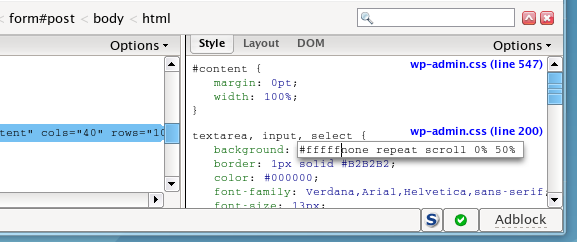
Download and install it from the official Mozilla add-ons page.
Sorry for the lack of postings recently, I’ve just got back online following a nasty period of ISP downtime. Sucks, huh.
You’ve undoubtedly read this all over the place already as I’m so late to pointing this out, but Apple have released some UK-centric versions of their now famous (and much spoofed) Mac guy and PC guy ads.
While I think the formula is getting a bit tired, the UK audience for the most part haven’t been exposed to these ads, so I think they actually work really well. Actually, I’m quite surprised that most of the ads are virtually word-for-word the same as their US counterparts in places, except for one unique one (Tentacle) and liberally sprinkled British colloquialisms.
Interesting to watch, anyway, though – if only just to see how they differ from the US versions. Watch them here.
On a completely unrelated note – how is it that when you come back from a couple of days and you get almost literally drowned in feeds? I think I’ve just about caught up…
Finished the upgrade. Nice and easy as usual, just copying the new files over and running the upgrade script!
We had site downtime of only two minutes or so while the files were copying over to the server. If anyone notices any issues or anything broken on the site, let me know!
WordPress 2.1 has been released – w00t!
I haven’t upgraded just yet, I’m going to do a bit of testing with WP 2.1 to make sure nothing breaks on my personal mirrored copy of the site first, and do a couple of other things too, but I will be upgrading to WordPress 2.1 in the very near future.
WPGet 0.6 is not guaranteed to work with WordPress 2.1 – I have not tried it and I won’t provide support for it, so your mileage may vary. The next version of WPGet, 0.7, which is currently in development, will have WordPress 2.0.x and 2.1 support and I will be answering support questions for both versions of WordPress on that. The release isn’t too far away either, it’s just getting the styles done and testing it.
I haven’t mentioned this yet publicly, but I’ve decided that I’m not going to wait for Mac OS X Leopard (10.5) to come out before I buy a Mac.
The signs seem to point to a bit of a later release of it anyway, and I’m itching to try stuff out; I just can’t wait that long!
The bottom line is – within two months, I should be triple platform. And it’s going to be so cool.
Plus, Apple’s educational discounts mean that I will be able to afford the Leopard upgrade anyway, with the money I save for being a student. Can’t wait.
One more footnote – I’m getting 2 GB of RAM (the max the MacBook can take) and with any luck, a hard drive upgrade too.
Unfortunately, my normal screencast solution isn’t compatible with the new 3D effects and all that stuff, so I had to do it the old-fashioned way this time, and point a video camera at the screen.
So this is what it looks like (YouTube embed below, so you may need to click through if you’re in a feed reader):
W00t!
I’ve been trying to replace my ageing and seriously semi-broken Compiz installation with Beryl for a while now, and I’ve finally got it working!
For those of you not in the know, Compiz is the bit of software that provide the desktop cube effects, and the transparency and wobbly windows and all of that stuff on Linux desktops. Beryl is Compiz on steroids (it was forked and is now the community version) and it features so much more than Compiz. Plus, my version of Compiz was kind of heavily broken, but that’s a story for another day.
I now have all the 3D (some ridiculously distracting) effects I could ever want, and I get even better, fully customisable transparency, bucketloads of themes – plus you can customise them and … well, if you like tweaking stuff like me, this rules.
So here’s a quick screenshot of my desktop now with a few windows open. 😛
As you can see my particular theme here combines some Vista-like transparency with some glass effects, a bit of blue from my old Compiz theme and some Mac-inspired window controls to form my personal setup.
And I like it. Well, inevitably I’ll wake up tomorrow and completely change it. Tweaking your entire GUI style exactly how you want it is addictive, believe me!
It’s taken me far too long to replace the old Compiz with this, and I’ve finally done it!
If you want to download my heavily tweaked theme, you can grab a copy here (requires a recent version of the Emerald window decorator, and yes, it’s Linux/BSD only!).
Yep, yet more WPGet news. 😛
Most of the major features for 0.7 are now feature-complete, meaning that after a bit of cleaning up and just checking everything over before (internal) testing can begin.
Also, in parallel, I’ve been hacking away at the brand new, reworked WPGet Installer (née Config Tool). It’s going to be a much nicer and cleaner interface and not to break as many UI conventions. Plus, of course it will have the ability to graphically set up and use all the new brilliant advanced features.
So, here are some screenshots of what the new Installer looks like!
It’s still a way off, but it’s getting along very nicely.
It’s official – Flash Player 9 for Linux has gone gold as of today!
The Penguin.SWF blog post about it doesn’t tell you a lot more, but it’s where I heard about it. You can now download it from Adobe.
FOSSwire post on how to install it coming soon is here.
Once again, thank you Adobe for your cross-platform commitment (now we need Photoshop, heh).