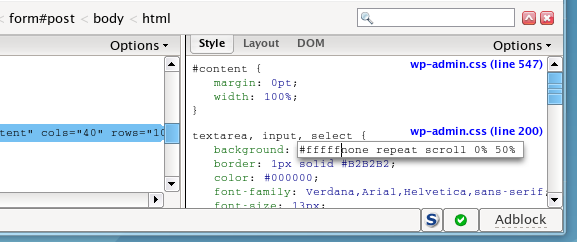I just got a comment from someone called Jack (Dunford), on my last post. That’s not remarkable in itself – I get comments from people I don’t know fairly frequently.
Checking his blog, it looks like he also attended the West Quay Apple Store opening.
That’s a pretty unlikely coincidence, if you ask me. What’s even weirder though, is that he happened to take a photo of the queue, and I happened to be in that photo! Considering there were hundreds of people at the store opening, the likelihood of someone happening to have taken a picture with me in it is really really low.
That is one seriously weird coincidence. Weird, but cool.
Here’s the full photo, and I’ve cropped it a bit and pointed me out below.

There’s also a set of lots more photos from the opening here.
Really really strange coincidence.
Oh, and in response to the comment, the OLPC would be too low powered for my needs. Not quite a MacBook with my spec. 🙂 I want to see what they’re going to do with the interface though.