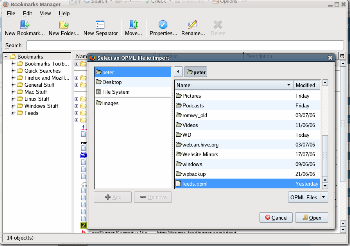Freespire is the community arm of Linspire, a Linux distro that’s been in the news a few times, most famously for getting into trouble with Microsoft for it’s old name – Lindows.
As the old name suggests, Linspire and Freespire are aimed at the Windows user to make switching to Linux easy. Linspire has always been a paid-for distribution – there’s been no free to download pre-packaged version. Freespire is set to change all that, and it helpfully has a version which includes various proprietary software bits. The benefit of this is that not only do things like WMVs, MP3s and DVDs (lots of acronyms) work out of the box, but so do a larger number of bits of hardware. There are wireless card drivers, modem drivers, 3D graphics drivers and more – note that not everything is guaranteed to be there, some manufacturers are still bone idle enough to ignore Linux support.
So if you’re a someone who’s tried a Linux distro but have been put off by non-support or difficult to set up modem drivers, wireless card drivers or media support, give Linspire a try!