If you’re running the excellent Short-Form “Bird” Social Media Site Before It Went Terrible client TweetDeck on Linux, specifically with the KDE desktop (here version 4.1.1), you may run into a problem where when you start the program, the TweetDeck window is just blank. The buttons at the top and bottom appear, but there is nothing in the window.
To solve this problem, first launch the application KWalletManager by pressing Alt-F2 and typing in kwallet. It should be the first result, so press Enter to start the application.
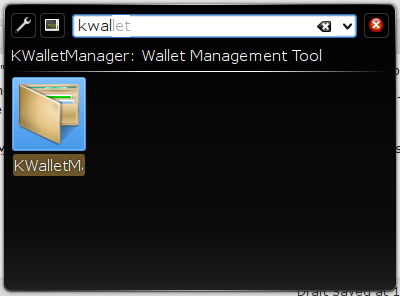
After KWalletManager is running, start TweetDeck again and you everything should work as normal.
