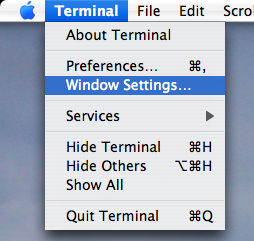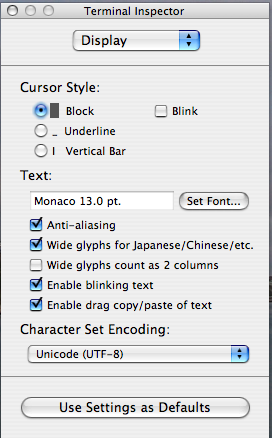Hello everyone. In case you’re reading in a feed reader, click through now.
You’ve probably just noticed that there’s been a bit of a change. “What, where’s the orange?”. Let me tell you a story.
This morning, I woke up and I had an idea. I knew what I wanted my site to look like in the future. So I rushed onto the computer, launched The GIMP and did a quick mock-up of how the header image for a future revision of the site might look. I decided it looked awesome, so I saved it.
Then I wondered “hmmm – I wonder what this header image looks like if I put it in a veryplaintxt theme?”. So I got the local copy of my blog on my MacBook, installed veryplaintxt and put in my header image.
I then got really inspired and started a marathon CSS hacking session (the style kind, not the DVD kind), so I whipped through veryplaintxt’s CSS and designing my new blog style.
Interrupted between a random 16-mile, 2 hour cycle ride, I worked on the CSS all day (bearing in mind I’m not all that good at CSS) and finally, I integrated my static pages with the new style too.
By that time, I liked it so much I wanted to put it on the site, make it go live, today. Actually, it came close to not going live today, due to an incident involving Mac OS X’s Finder overwriting and not merging directories, but I don’t want to relive that moment.
If you visited the site in the last hour or so, you will have been greeted by a nice page telling you a new design is coming. Well, here it is.
I’m really happy with how it’s come out. The Blogger-era orange from those days is now long gone, and has been replaced with a nice white/red/blue look. The design looks and feels cleaner (and is – the code is now a lot better than it used to be). I just hope my readers like it as much as I do!
Thanks to veryplaintxt, which was the base style that I worked from to make my theme and of course two of the best operating systems in the world. 😛 And the Konqueror, Cyberduck and Smultron projects for allowing me to upload, erm – upload, and code my new theme.
By the way, what do you think? Please do let me know your suggestions, praise, complaints and all other feedback via the comments.
At the current time, I’m aware of a few minor issues with the design, including strange navbar rendering under WebKit (but not KHTML) and a couple of pixels being off here and there, as well as some minor IE bugs. I’ll keep you posted as to when I have ironed these out. If you see any other rendering bugs, let me know please!