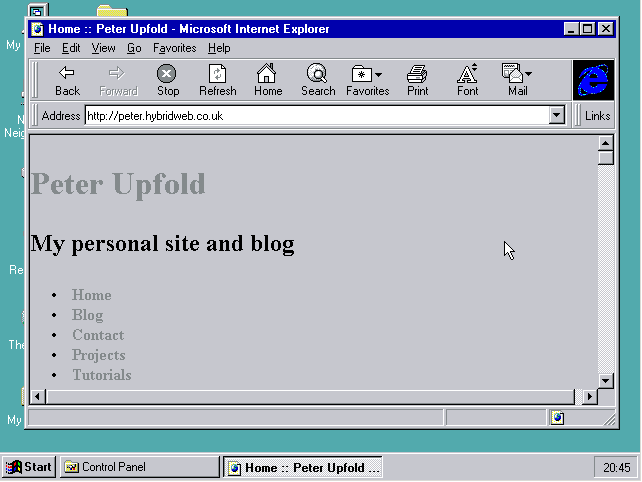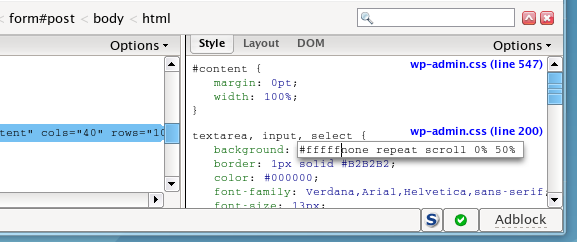Yeah, so, I just released some Windows software.
My program for converting and splitting Mac OS X .dfont files into TTF files, DfontSplitter has been a pretty popular route in to my website for some time now.
While the original program is written for OS X, it became apparent from my website statistics that many people who needed to convert .dfont to .ttf were Windows users.
So, today, I have released DfontSplitter for Windows, version 0.1. This program is, again, simply a wrapper script for fondu, which does the real work. It has a completely unique GUI, custom built for the Windows platform.
There is also a brand new project page for DfontSplitter, with links to both the Mac and Windows versions of the software and the documentation too.
Hopefully this can serve the need of Windows users who need to convert those filetypes, and don’t want expensive or spyware-ridden software. Enjoy!
A quick footnote – this is a bit of a licensing quagmire. There are lots of different licenses that apply to different bits of DfontSplitter for Windows, including GPL 3.0, GPL 2.0, BSD and Creative Commons. That’s all explained on the project page, and in further depth in readme and licence files in the downloads.
Oh and it’s also slightly ugly, in terms of how it interacts with fondu. But it works. 🙂