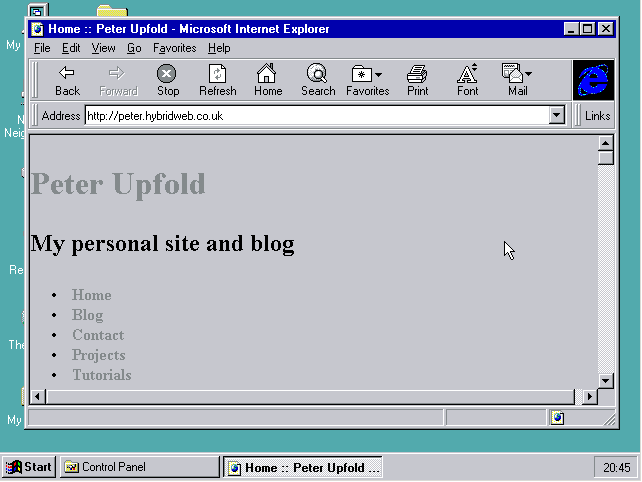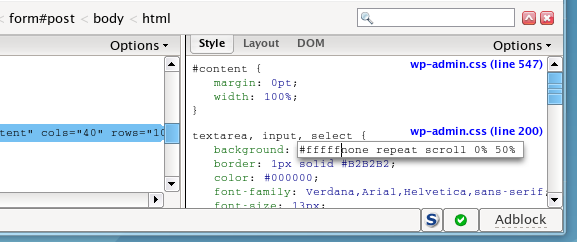Firefox has taken off on home computers as the second most popular browser, and it’s looking very promising for open source, Mozilla and, more widely, non-MS software.
In fact, it supposedly has around an 11% global market share now, which is great news.
The next thing that needs to be tackled, however, is getting Firefox into the enterprise sector, and getting more and more businesses to roll it out. And before that can happen, Firefox needs:
- An MSI installer for Windows, to make it easy for Windows administrators to roll it out across all desktops instead of running exes manually on each workstation.
- Integration with Microsoft Active Directory, and respect for AD policies, like IE has now. It’s far too much to configure hundreds of installations of Firefox manually. Many corporate environments utilise proxy servers and other network setups, and there needs to be a way to get this configured centrally via AD or similar and rolled out to all FF installations.
If this happens, sysadmins are much more likely to choose Firefox for security reasons, and if it becomes as easy to manage remotely as IE is now, Firefox 3.0 will hopefully be a winner.
I’m not saying the personal sector isn’t important though – we still need to keep pushing Firefox to the average PC user and marketing it.
The success of Firefox could also prove vital for FOSS becoming mainstream in the future. If people use Firefox and have a good experience with it, they then associate open source with good user experience and being a good product. If that happens, we’re much more likely to see FOSS becoming more mainstream, which is good. Best of all, it keeps the traditional software companies on their toes and making good, well-priced products. 🙂