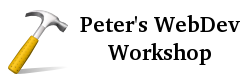I’m working on the new inline Ajaxified comments thing in the next WPGet release (where you click the comments link, and theoretically a little box will pop up and show you the latest comments on that post). I have a question to ask as to how best achieve a solution to a problem I’m facing. If you don’t want to delve into the technical reasons behind this, skip a couple of paragraphs and rejoin. I really do need the users input here as to what the best way of fixing it is, so please please please tell me what I should do.
I’ve run into an interesting problem. In order to do this cool Ajax stuff, I need to pass some special information in the URL so that WPGet springs into action and delivers the Ajax content you requested (pulling out comments out for each and every post would be far too database intensive).
However, WPGet is included by another page, which means that the user doesn’t access the wpget.php file directly, all of that is be handled by the master script. That makes it a pain to get that special information passed in the URL, as I can’t control the master script invoking WPGet and change how it works.
Basically, if I cut the technical drivel, which of these solutions to this problem is better?
- At install time, you have to paste two bits of PHP into your file – one snippet of code at the top to handle Ajax stuff (this is the new bit) and one where you want the posts to appear as normal. This would only affect people wanting the Ajax functionality.
- Only one snippet to copy and paste, but we ask the users at install time which directory wpget.php will be located relative to the script calling it (index.php for example). In most cases, it’s the current directory (index.php and wpget.php in the same folder), so novices will leave it at that and there’s no problem. For people wanting to put it in /includes or whatever, they would have to remember to state this during the setup process.
Technical talk – in this solution, when Ajaxing, we’d request the wpget.php script directly in the URL, along with our arguments, so therefore we need to know where it is relative to $_SERVER[‘PHP_SELF’]
Now, there’s clearly arguments for and against both and I don’t want to complicate the installation process too much. These measures probably won’t affect users not wanting the Ajax comments functionality, but I really want to keep installation simple.
I am relying on you to tell me which solution is best, as I’m not really sure. Particularly Lee, as you suggested this feature, what do you think is best?
Alternatively, I’m if (likely) being incredibly stupid, someone please tell me how to get the current file’s web-accessible filename from within PHP (not the filename of the file that calls wpget.php, but the wpget.php file itself).